Hi Experts.
Our DT handset is giving this error after software update.
Model (SM-J610FZBGINS)…2018.
If anyone has the right firmware please share, because of wrong firmware it is getting failed all times.
Hi Experts.
Our DT handset is giving this error after software update.
Model (SM-J610FZBGINS)…2018.
If anyone has the right firmware please share, because of wrong firmware it is getting failed all times.
Yes, downloaded many and tried but not getting SM-J610FZBGINS.
Take another firmware.
You must use an equal or higher binary.
But it looks like you want to install a lower version than the current one.
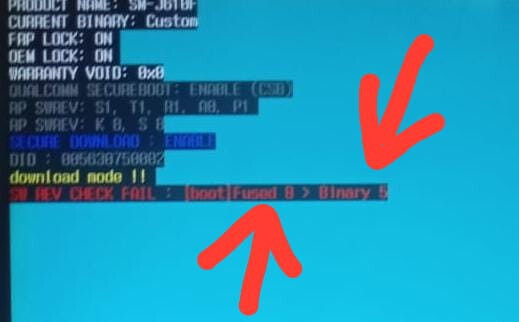
Ok.
Can you turn ON the phone?
And enter on next code:
*#1234#
And share the picture.
No, it’s not turning ON.
OK.
The binary have the number 5.
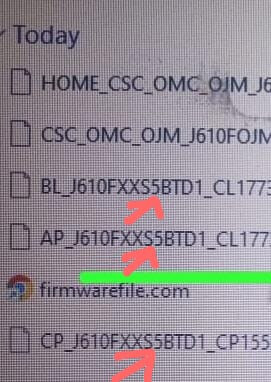
Can you see the number 5 there?
You have installed the binary with number 8.
It is possible that the error is due to the fact that you can’t downgrade from a higher version to a lower version.
You should look for a binary that has the same or higher version, but do not lower.
Updated …
J610FXXS8CVL1
I have done factory reset many times but again & again it is opening these settings…
It is correct is our Testing mobile Model No is SM-J610FZBGINS?
Did you use all 4 files?
And also downloaded a file with extension .pit?
First try only updating with the .pit file.
Then, after it updates load the other files and try again.
I tried the pit file then all the others but facing same issue.
We downloaded the pit file direct from Google. Is it okay?
This Model is the Samsung Galaxy J6 Plus (SM-J610F) but in picture it is showing prime. Is it okay?
Here it is:
AP: J610FXXU8CWH2
BL: J610FXXU8CWH2
CP: J610FXXS8CVL1
CSC: J610FODM8CWH2