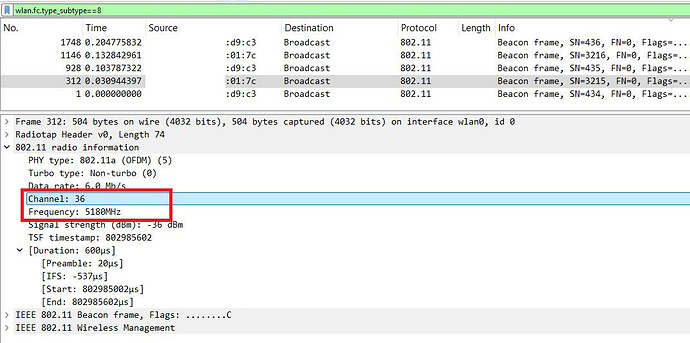Wi-Fi performance isn’t just about strong signals or fast speeds. It’s also about what channel your device uses, and how that channel is structured.
Let’s break it down in a way that’s easy for anyone to understand ![]()
![]() What Is a Wireless Channel?
What Is a Wireless Channel?
Imagine you’re at a party.
Everyone is talking — but if two groups stand too close and speak loudly, conversations clash.
Now imagine each group spreads out across the room — everyone hears each other clearly.That’s how Wi-Fi channels work.
Each device needs its own “space” to talk without clashing into others.
Choosing the right channel = cleaner, faster, interference-free Wi-Fi.
![]() Channel ≠ Bandwidth
Channel ≠ Bandwidth
![]() Channel = The center frequency your device communicates on
Channel = The center frequency your device communicates on
![]() Bandwidth = The width of spectrum (in MHz) around that center, used to carry the signal
Bandwidth = The width of spectrum (in MHz) around that center, used to carry the signal
Example:
• Channel 36 (5 GHz) ➝ Center: 5180 MHz
20 MHz bandwidth ➝ 5170–5190 MHz
40 MHz bandwidth (Ch. 36 + 40) ➝ Center shifts to 5190 MHz, range = 5170–5210 MHz
80 MHz bandwidth (Ch. 36–48) ➝ Center = 5210 MHz, range = 5170–5250 MHz
![]() Channel Types by Band
Channel Types by Band
![]() 2.4 GHz Band
2.4 GHz Band
• Channels: 1 to 14 (region-specific)
• Spaced 5 MHz apart, each 20 MHz wide
• Only Channels 1, 6, and 11 are non-overlapping
![]() 20 MHz channels are reliable for stable performance
20 MHz channels are reliable for stable performance
![]() 40 MHz channels cause interference and lower speeds
40 MHz channels cause interference and lower speeds
![]() 5 GHz Band
5 GHz Band
• Channels: 36 to 165
• Spaced 20 MHz apart
• Allows bonding up to 160 MHz
• Sub-bands:
UNII-1 (36–48): Indoor use, no DFS
UNII-2/2e (52–144): Requires DFS (radar detection)
UNII-3 (149–165): Outdoor use, higher power, no DFS
•![]() Offers more clean, non-overlapping options than 2.4 GHz
Offers more clean, non-overlapping options than 2.4 GHz
![]() 6 GHz Band (Wi-Fi 6E / 7)
6 GHz Band (Wi-Fi 6E / 7)
• Channels: 1–233
• Spaced 20 MHz apart
• No DFS, no legacy interference → pure Wi-Fi
• Ideal for high-performance, low-latency environments
![]() Impact of Channel Spacing and Overlap
Impact of Channel Spacing and Overlap
When channels overlap, Wi-Fi devices hear extra “noise,” leading to:
• Higher interference ![]()
• Lower throughput ![]()
• Poor voice/video quality ![]()
![]() 2.4 GHz:
2.4 GHz:
• Channels are 5 MHz apart, causing massive overlap.
• Use Channels 1, 6, 11 for non-overlapping performance.
![]() 5 GHz:
5 GHz:
• Channels are 20 MHz apart, reducing overlap.
• Proper bonding (40/80 MHz) offers scalability with minimal interference.
![]() Always design Wi-Fi networks by avoiding channel overlap — it’s the easiest way to boost reliability and speed without upgrading hardware.
Always design Wi-Fi networks by avoiding channel overlap — it’s the easiest way to boost reliability and speed without upgrading hardware.
![]() Final Thoughts
Final Thoughts
![]() Channels aren’t random — they’re precise frequency lanes
Channels aren’t random — they’re precise frequency lanes
![]() Proper selection prevents interference and boosts performance
Proper selection prevents interference and boosts performance
![]() Every great Wi-Fi deployment starts with great channel design
Every great Wi-Fi deployment starts with great channel design
![]() Ever seen a messy channel plan wreck a network? Share your story below.
Ever seen a messy channel plan wreck a network? Share your story below.
LinkedIn: ![]()