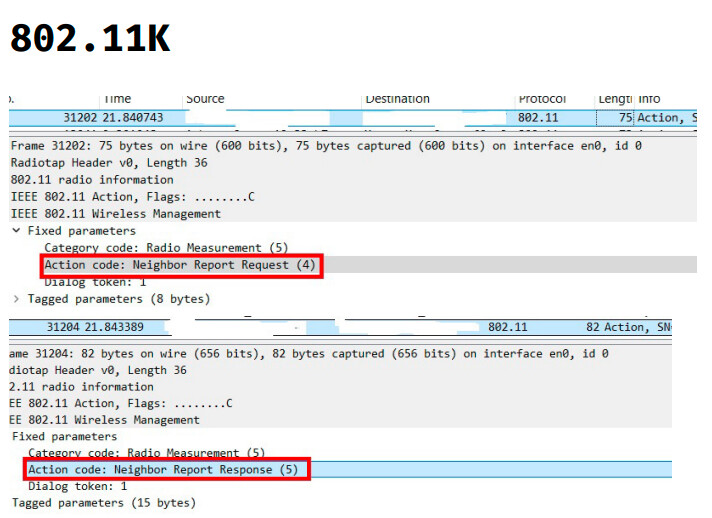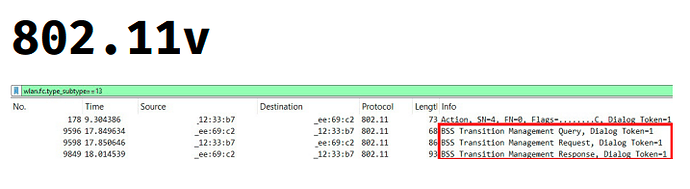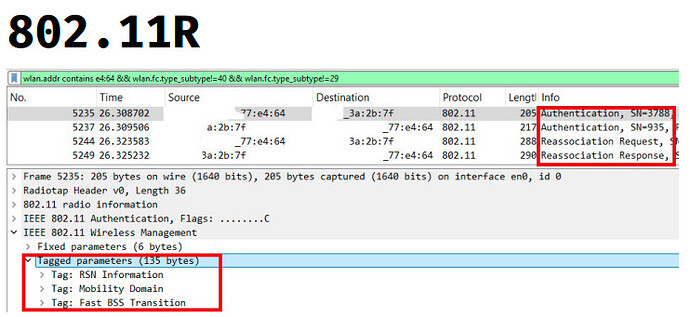Ever walked around your office or home, only to realize your device is still clinging to a weak WiFi signal, even when a stronger AP is nearby?
That’s the Sticky Client Problem—and it’s one of the most frustrating WiFi issues!
Why Does This Happen?
Most WiFi clients don’t roam proactively. Instead, they:
![]() Connect to an AP and stay connected as long as they can.
Connect to an AP and stay connected as long as they can.
![]() Only switch when the signal is completely unusable (not necessarily when a stronger one is available).
Only switch when the signal is completely unusable (not necessarily when a stronger one is available).
![]() Use different roaming triggers based on vendor-specific algorithms.
Use different roaming triggers based on vendor-specific algorithms.
Since roaming decisions are client-driven, two devices in the same spot may behave differently—one switching quickly, while the other clings to a weak AP like its life depends
on it! ![]()
![]() Why Sticky Clients Are a Bigger Problem Than You Think
Why Sticky Clients Are a Bigger Problem Than You Think
Sticky clients aren’t just an inconvenience—they can significantly impact network performance, especially in high-density environments:
![]() Slower Speeds for Everyone – A sticky client using low data rates forces the AP to slow down transmissions, affecting all connected devices.
Slower Speeds for Everyone – A sticky client using low data rates forces the AP to slow down transmissions, affecting all connected devices.
![]() Poor VoIP & Video Calls – Real-time applications suffer due to high packet loss and jitter.
Poor VoIP & Video Calls – Real-time applications suffer due to high packet loss and jitter.
![]() Security Risks – Some devices may reconnect to rogue APs if they fail to roam correctly.
Security Risks – Some devices may reconnect to rogue APs if they fail to roam correctly.
![]() How Can We Fix This?
How Can We Fix This?
![]() AP-Side Solutions
AP-Side Solutions
![]() 802.11k – Helps clients discover better APs faster.
802.11k – Helps clients discover better APs faster.
![]() 802.11v – Suggests better APs to clients, optimizing handoffs.
802.11v – Suggests better APs to clients, optimizing handoffs.
![]() 802.11r (Fast Roaming) – Reduces reauthentication delay for seamless transitions.
802.11r (Fast Roaming) – Reduces reauthentication delay for seamless transitions.
![]() RSSI-based Disconnect – Some APs force clients off when signal drops below a threshold.
RSSI-based Disconnect – Some APs force clients off when signal drops below a threshold.
![]() Client-Side Fixes
Client-Side Fixes
![]() Enable Aggressive Roaming (if available in WiFi settings).
Enable Aggressive Roaming (if available in WiFi settings).
![]() Restart WiFi or toggle airplane mode to force reconnection.
Restart WiFi or toggle airplane mode to force reconnection.
![]() Update device firmware—some vendors improve roaming behavior over time.
Update device firmware—some vendors improve roaming behavior over time.
![]() Want to See It in Action?
Want to See It in Action?
I’ll be sharing Wireshark captures ![]() showing how clients decide whether to roam or stay stuck on a weak AP! This capture will focus on 802.11k, 802.11v, and 802.11r to analyze roaming behavior.
showing how clients decide whether to roam or stay stuck on a weak AP! This capture will focus on 802.11k, 802.11v, and 802.11r to analyze roaming behavior.
![]() What’s Your Experience?
What’s Your Experience?
Have you dealt with sticky clients? What’s your go-to fix?
LinkedIn: ![]()