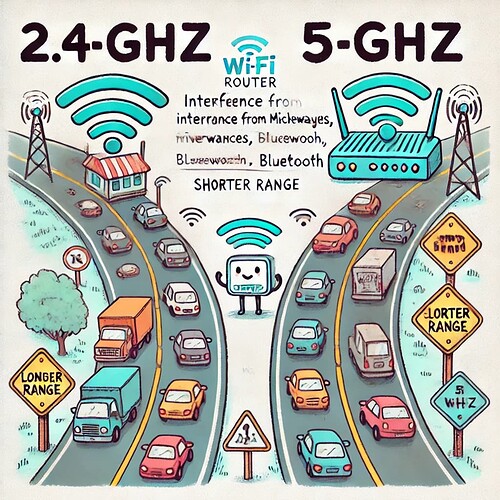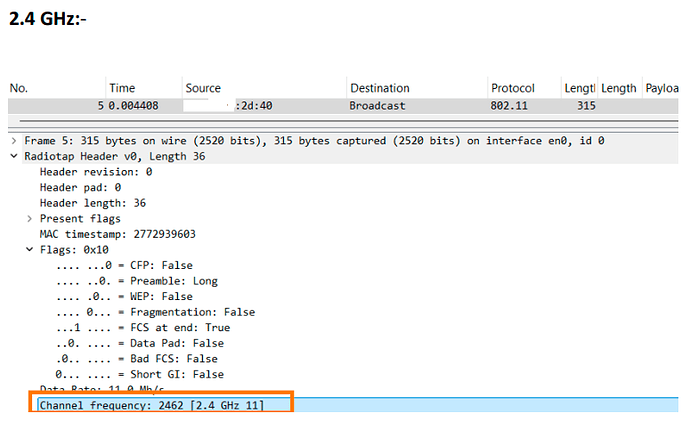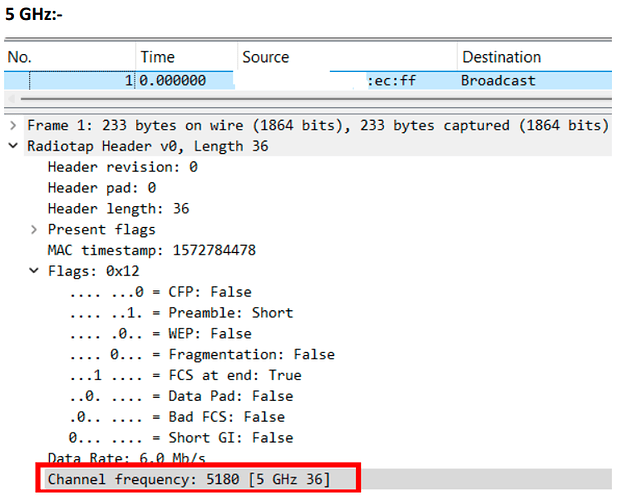Have you ever faced slow Wi-Fi in a different room, random disconnects, or buffering during a Zoom call? The culprit might not be your internet speed, but the Wi-Fi frequency band you’re using!
Understanding Wi-Fi Frequency Bands
Wi-Fi operates in three primary frequency bands – 2.4 GHz, 5 GHz, and 6 GHz. These bands determine:
![]() Speed (how fast your data moves)
Speed (how fast your data moves)
![]() Range (how far the signal travels)
Range (how far the signal travels)
![]() Interference (how much congestion affects performance)
Interference (how much congestion affects performance)
Let’s break them down with real-world impact and examples ![]()
![]() 2.4 GHz – The Range King, but Slower
2.4 GHz – The Range King, but Slower
![]() Frequency Characteristics:
Frequency Characteristics:
![]() Longer range – Works well through walls
Longer range – Works well through walls ![]()
![]() Slower speeds due to congestion
Slower speeds due to congestion
![]() Used by IoT devices, Bluetooth, and even microwaves!
Used by IoT devices, Bluetooth, and even microwaves!
![]() Real-World Impact & Examples:
Real-World Impact & Examples:
![]() Your smart home devices (IoT cameras, sensors) keep disconnecting?
Your smart home devices (IoT cameras, sensors) keep disconnecting?
![]() Use 2.4 GHz for better stability over long distances.
Use 2.4 GHz for better stability over long distances.
![]() Wi-Fi works fine in your living room but drops in your backyard?
Wi-Fi works fine in your living room but drops in your backyard?
![]() 2.4 GHz provides better outdoor coverage than 5 GHz.
2.4 GHz provides better outdoor coverage than 5 GHz.
![]() Downside: High interference, slower speeds, not ideal for gaming or streaming.
Downside: High interference, slower speeds, not ideal for gaming or streaming.
5 GHz – The Sweet Spot for Speed & Performance
![]() Frequency Characteristics:
Frequency Characteristics:
![]() Faster speeds, perfect for gaming & streaming
Faster speeds, perfect for gaming & streaming ![]()
![]()
![]() Less crowded compared to 2.4 GHz
Less crowded compared to 2.4 GHz
![]() Weaker signal through walls
Weaker signal through walls
![]() Real-World Impact & Examples:
Real-World Impact & Examples:
![]() Netflix buffering while streaming in HD?
Netflix buffering while streaming in HD?
![]() Switch to 5 GHz for faster speeds & lower latency.
Switch to 5 GHz for faster speeds & lower latency.
![]() Your gaming experience is laggy over Wi-Fi?
Your gaming experience is laggy over Wi-Fi?
![]() 5 GHz is the best choice for competitive gaming and video calls.
5 GHz is the best choice for competitive gaming and video calls.
![]() Downside: Shorter range—signal weakens quickly through walls.
Downside: Shorter range—signal weakens quickly through walls.
![]() 6 GHz – The Future of Wi-Fi (Wi-Fi 6E & Wi-Fi 7)
6 GHz – The Future of Wi-Fi (Wi-Fi 6E & Wi-Fi 7)
![]() Frequency Characteristics:
Frequency Characteristics:
![]() Super-fast speeds (no legacy device interference)
Super-fast speeds (no legacy device interference) ![]()
![]() Lowest latency – great for AR/VR & cloud gaming
Lowest latency – great for AR/VR & cloud gaming
![]() Limited range – doesn’t penetrate walls well
Limited range – doesn’t penetrate walls well
![]() Real-World Impact & Examples:
Real-World Impact & Examples:
![]() Your office upgraded to Wi-Fi 6E, but your phone can’t connect?
Your office upgraded to Wi-Fi 6E, but your phone can’t connect?
![]() Only Wi-Fi 6E/7 devices can use 6 GHz. Older devices won’t see it!
Only Wi-Fi 6E/7 devices can use 6 GHz. Older devices won’t see it!
![]() You need ultra-low latency for VR gaming or cloud computing?
You need ultra-low latency for VR gaming or cloud computing?
![]() 6 GHz is the best option for next-gen applications.
6 GHz is the best option for next-gen applications.
![]() Downside: Short range + requires newer devices.
Downside: Short range + requires newer devices.
Which Wi-Fi Band Should You Use?
![]() For long-range & IoT devices → 2.4 GHz
For long-range & IoT devices → 2.4 GHz
![]() For gaming, streaming & balanced performance → 5 GHz
For gaming, streaming & balanced performance → 5 GHz
![]() For ultra-fast, low-latency Wi-Fi (if devices support it) → 6 GHz
For ultra-fast, low-latency Wi-Fi (if devices support it) → 6 GHz
![]() Your Turn!
Your Turn!
Which Wi-Fi band works best for you? Do you prioritize speed, range, or reliability?
LinkedIn: ![]()