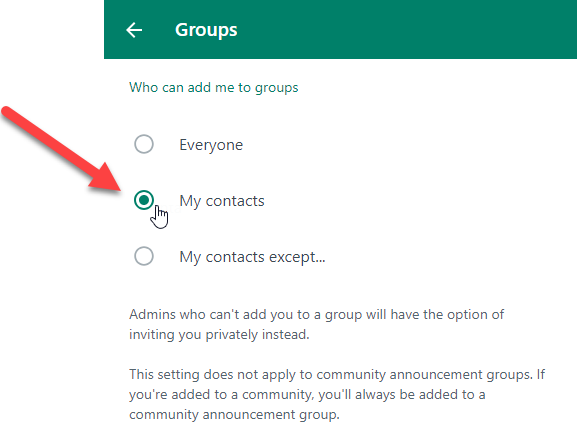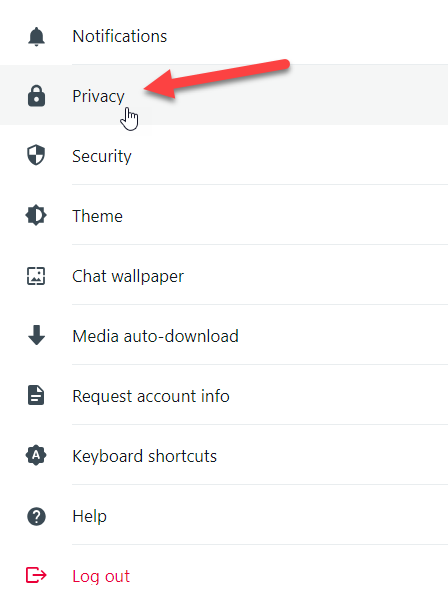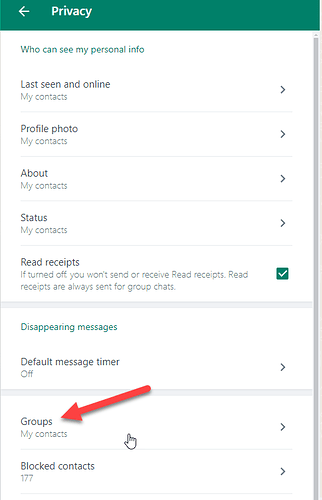If you’re in a hurry:
- Check this in WhatsApp: 3 dots > Settings > Privacy > Groups > Who can add me to groups: My contacts
If you are not in a hurry: ![]()
Do you ever get added to groups on WhatsApp that you don’t want to be in?
With so many spammers and bad people out there, security measures are not optional anymore.
And, guess what? There’s a cool feature that can help with that! It lets you stop people from adding you to groups you don’t like. ![]()
You know when you suddenly see a message saying you’ve been added to a group by someone? It can be annoying! But now, WhatsApp has a way for you to stop this from happening. Normally, anyone can add you to a group, even if you don’t know them. But with this feature, you can change who can add you.
WhatsApp now lets you choose who can add you to groups. By default, it’s set to ‘Everyone’, but you can change it. Let me show you how to do it on different phones!
Go to WhatsApp Settings:
-
Android: Tap More options > Settings > Account > Privacy > Groups.
-
iPhone: Tap Settings > Account > Privacy > Groups.
-
KaiOS: Press Options > Settings > Account > Privacy > Groups.
WhatsApp Web:
3 dots, Settings ![]()
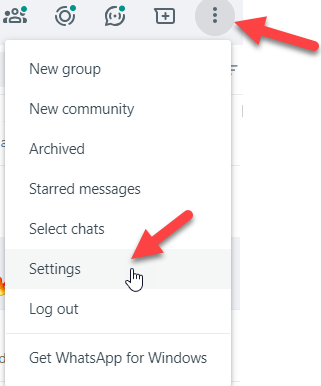
Privacy ![]()
Groups
Who can add me to groups: My contacts ![]()