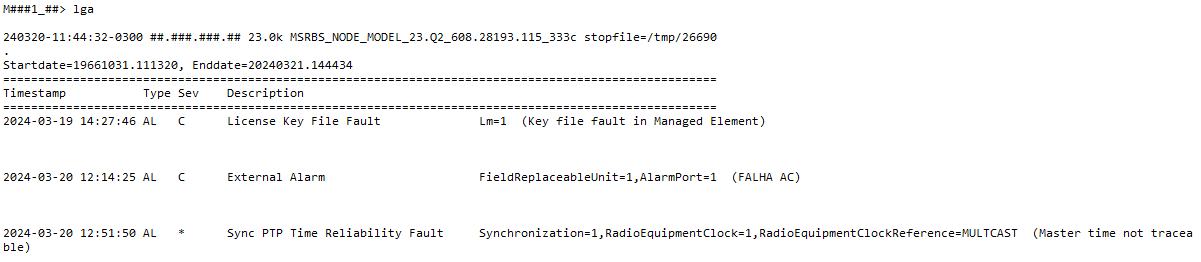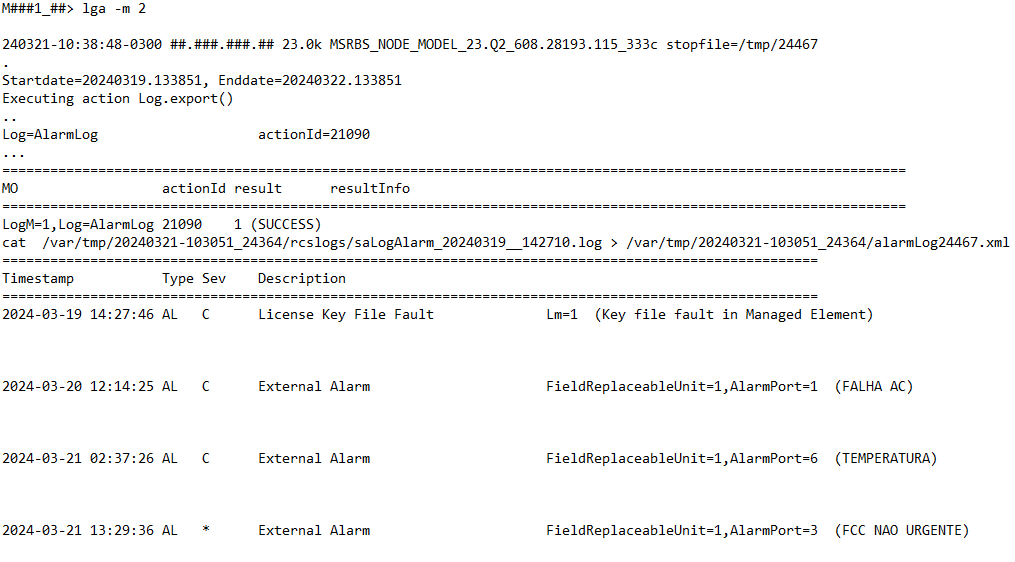The lga command is a crucial tool for collecting and analyzing alarms in telecommunications systems, particularly in mobile networks. It is widely used in operations related to the integration, activation, and optimization of sites, allowing engineers to check the alarm status, facilitating problem detection and validating the network’s state before, during, and after interventions.
Purpose of the lga Command
The primary purpose of the lga command is to gather and display alarms generated within a telecommunications unit, enabling the verification of issues that could affect the site or network’s performance. It is extensively used to:
- Monitor active alarms that are impacting a site’s performance;
- Review historical alarms, aiding in the analysis of events that occurred on previous days;
- Confirm acknowledged alarms, allowing for the tracking of problems that have already been identified by the technical team.
This command is fundamental to network management, enabling informed decisions regarding the health and integrity of sites.
lga Command Flags and Their Functions
The lga command can be customized with various flags to collect specific types of alarms based on operational needs. Each flag defines the type of alarms to be displayed.
Key lga Flags:
-
-m 2: Collects historical alarms, showing events that occurred within a defined time period in the past. This flag is useful for auditing alarms and understanding a site’s behavior over a specific period. -
-m 3: Collects active alarms, displaying only the alarms that are currently active at the time the command is executed. This flag is essential for identifying ongoing issues during real-time operations. -
-m 1: Collects acknowledged alarms, showing those that have been recognized but may still be impacting the system. -
-m 0: Collects unacknowledged alarms, displaying events that have not yet been acknowledged or resolved but may be either historical or active.
Running the lga Command Without Flags:
When running the lga command without any flags, it typically behaves as if the -m 0 flag is applied, meaning it will return unacknowledged alarms, which can be active and still pending recognition.
The Importance of lga in Site Integration and Expansion
During the activation and integration of existing sites, the use of the lga command is critical to ensuring the network operates within expected parameters. The lga allows the identification of alarms that might negatively impact site activation or future performance.
For example, in scenarios involving network expansion, where an existing site is receiving the addition of a new carrier (such as adding a 2600 MHz carrier to a site that already has 700 MHz), it is common to encounter alarms that were already present from previous activations. In such cases, by using the lga command, we can check the alarm history and determine whether an alarm was previously recognized during earlier activations, indicating that it is not a blocker for the new activation.
This practice is common. Often, a specific alarm may not hinder the current intervention, as it is not new and does not compromise the functionality of the new carrier or service being activated. By consulting the history with the lga command, we can document that the alarm has been addressed previously, allowing the activation to proceed without delays and ensuring the site is operational successfully, even if certain alarms are considered “acceptable” by the customer.
Final Considerations
The lga command is an indispensable tool for managing alarms in telecommunications networks. Its versatility allows for both historical event analysis and real-time monitoring, facilitating decision-making in site activation and integration projects. By correctly using the lga flags, engineers can ensure sites are activated without surprises, maintaining a detailed history and quickly identifying critical alarms that may impact network performance.
Proactively monitoring alarms with the lga command is a key step in ensuring network stability, especially during phases of expansion or the implementation of new technologies, such as the addition of new carriers.
LinkedIn (in Portuguese): ![]()
Here are two concrete examples of how the lga command(Command outputs have been summarized) can be used in real-world scenarios:
Activation day.
Day after.
LinkedIn: ![]()