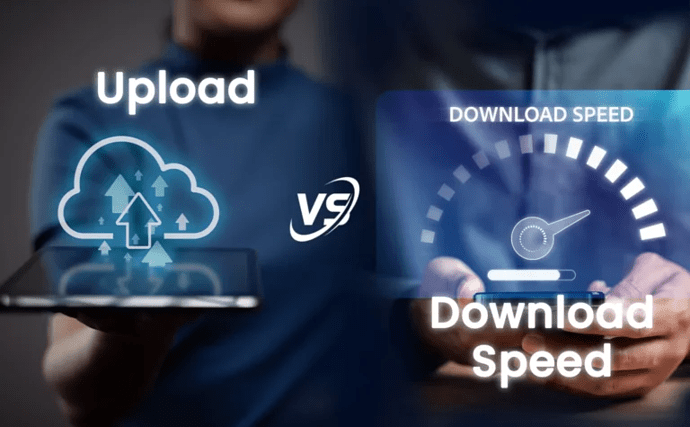Introduction
In today’s connected world, fast and reliable internet is essential for everything from streaming movies to video conferencing, online gaming, and remote work. However, many people pay attention only to download speed, believing that higher numbers automatically mean better internet. While download speed matters for consuming content, upload speed is just as important for sending data, sharing files, and participating in online activities.
Knowing the difference between upload and download speed helps you choose the right internet plan, improve your WiFi, and have a smooth online experience.
This guide will discuss the key differences, explain why both speeds are important, highlight real-world impacts, and provide practical tips for home and work users.
What Is Download Speed?
Download speed refers to how quickly data travels from the internet to your device. It affects activities such as:
-
Streaming HD or 4K videos on Netflix, YouTube, or other platforms
-
Browsing websites, apps, and online services
-
Downloading large files, software updates, or games
-
Playing online games and accessing cloud-based apps
For home users, download speed ensures smooth entertainment and quick access to content. For work users, it allows fast cloud access, efficient downloads of work files, and seamless collaboration. For example, a family streaming several videos at once will need higher download speeds compared to a single user checking emails or browsing social media.
What Is Upload Speed?
Upload speed measures how quickly data travels from your device to the internet. It affects tasks like:
-
Video conferencing and online meetings
-
Uploading files to cloud storage or sending large attachments
-
Live streaming or broadcasting content
-
Remote work tasks requiring collaboration and file sharing
For home users, upload speed is key for smooth video calls, cloud backups, and online gaming. For work users, especially remote employees or content creators, upload speed guarantees seamless communication, fast file sharing, and uninterrupted live streams. Even with high download speeds, poor upload speed can lead to lag, slow uploads, or bad streaming quality.
Key Differences Between Upload and Download Speed
Understanding the difference between upload vs download speeds helps you make the most of your internet use. Download speed brings data to you. Upload speed sends data from you to the internet.
-
Direction of Data Flow:
-
Download speed brings data to you.
-
Upload speed sends data from you to the internet.
-
-
Primary Uses:
-
Download speed is mainly for consuming content like streaming, browsing, and downloading.
-
Upload speed is mainly for sending content like video calls, file uploads, and live streams.
-
-
Speed Expectations:
-
Internet plans often offer faster download speeds than upload speeds because users usually consume more content than they send.
-
Upload speed is critical for remote work, cloud storage, and content creation.
-
-
Impact on Experience:
-
Low download speed causes buffering, slow downloads, and sluggish browsing.
-
Low upload speed causes laggy video calls, slow uploads, and interrupted live streams.
-
-
Symmetry of Connections:
-
Fiber connections typically offer symmetrical speeds, where upload and download speeds are nearly equal.
-
DSL and cable connections generally provide asymmetrical speeds, focusing on download speed.
-
Why Both Speeds Matter
While download speed is important for entertainment and browsing, upload speed is also crucial in modern internet use:
-
Remote workers need reliable upload speed for video calls, cloud storage, and collaboration.
-
Cloud backups and file uploads depend heavily on upload speed.
-
Online gaming requires both download and upload speed for lag-free experiences.
-
Streaming or hosting video meetings relies on stable upload connections.
Even households that mainly consume content benefit from a balance between download and upload speeds to avoid WiFi congestion and slowdowns.
Benefits of High Download Speed
-
Buffer-Free Streaming: Watch HD and 4K videos without interruptions.
-
Faster Downloads: Apps, games, and software updates download quickly.
-
Efficient Browsing: Websites, cloud apps, and online services load faster.
-
Improved Gaming: Game downloads and updates complete faster for smoother gameplay.
-
Multiple Users: Families can stream, browse, and work across multiple devices simultaneously.
Benefits of High Upload Speed
-
Smooth Video Calls: High-quality audio and video without lag.
-
Quick File Uploads: Large documents, presentations, or multimedia files upload efficiently.
-
Seamless Live Streaming: Gamers and content creators can broadcast without interruptions.
-
Efficient Remote Work: Teams can collaborate and upload files quickly.
-
Reliable Cloud Storage: Fast backups ensure data safety and accessibility.
Consequences of Low Speeds
Low Download Speed:
-
Buffering during streaming or video playback
-
Slow downloads of files, apps, or software updates
-
Laggy web browsing and cloud application performance
-
Delayed gaming content and updates
-
Frustration for multiple users on the network
Low Upload Speed:
-
Poor quality or frozen video calls
-
Slow file uploads to email or cloud storage
-
Interrupted live streams or broadcasts
-
Inefficient remote collaboration
-
Online multiplayer gaming delays or latency
Recommended Speeds for Home and Work Users
Home Users:
-
Single User: 25 Mbps download, 5 Mbps upload for browsing, casual streaming, and video calls.
-
Small Family: 50 Mbps download, 10 Mbps upload for multiple HD streams and occasional remote work.
-
Large Household: 100 Mbps download, 20 Mbps upload or higher for gaming, streaming, and remote work across multiple devices.
Work Users:
-
Remote Worker: 50 Mbps download, 10 Mbps upload for video calls, cloud storage, and online collaboration.
-
Content Creator / Streamer: 100 Mbps download, 20+ Mbps upload for smooth live streaming and file sharing.
-
Small Office: 100–200 Mbps download, 20–50 Mbps upload (depending on employees) for efficient operations and collaboration.
Practical Tips to Optimize Internet Speeds
-
Choose the Right Plan: Match your plan with the number of users, devices, and online activities.
-
Fiber Over DSL/Cable: Fiber often offers symmetrical speeds for consistent upload and download performance.
-
Upgrade Your Router: Modern routers handle multiple devices efficiently and provide stronger coverage.
-
Limit Background Usage: Streaming, downloads, and updates on multiple devices can reduce speeds.
-
Test Speeds Regularly: Use tools like Ookla Speedtest or UbiFi’s speed test to monitor performance.
-
Optimize Router Placement: Place your router centrally and away from obstructions for the best WiFi coverage.
FAQs On Upload Speed vs Download Speed
1. What’s the difference between upload speed and download speed?
The main difference is in the direction of data transfer. Download speed measures how fast you get data like videos, apps, or web pages from the internet. Upload speed shows how quickly you can send data, such as sharing files, posting content, or making video calls.
2. How do I check my upload and download speeds?
Use online tools like Ookla Speedtest, Fast. com, or UbiFi’s speed test to see your current connection and compare it with recommended speeds.
3. Does upload speed affect streaming content?
Only if you are broadcasting content. Watching videos primarily relies on download speed.
4. Why is download speed usually higher than upload speed?
Most ISPs prioritize download speed since users typically consume more content than they upload.
5. How much upload speed is required for video calls?
Standard video calls need 3–5 Mbps, while HD or group calls may require 10 Mbps or more for smooth performance.
6. Can multiple users affect internet speeds?
Yes, multiple devices using the network at the same time reduce available bandwidth, affecting both upload and download performance.
7. Should I upgrade my plan for higher upload speed?
If you frequently upload large files, join video calls, or stream content, a plan with higher upload speed will boost reliability and performance.
Conclusion
Understanding upload versus download speed is crucial for picking the right internet plan and improving your WiFi for home or work. Download speed affects streaming, browsing, and gaming, while upload speed ensures smooth video calls, file sharing, cloud backups, and live streaming.
Balanced speeds enhance online experiences across all devices, whether for home entertainment, remote work, or content creation. UbiFi helps you find internet plans that meet both your upload and download needs, providing fast, reliable connections for gaming, streaming, work, and communication. By grasping these differences, you can enjoy a smoother and more efficient online experience every day.