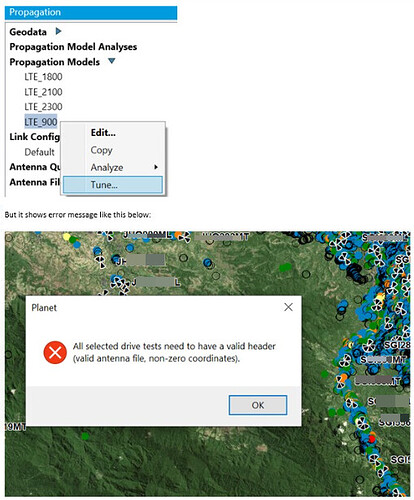Hello Experts!
Is there anyone on this forum that have ever tried to tune the LTE propagation model in Mentum Planet through the Drive Test Data?
my DT data input is in CSV format though
I did load the DT data, but I got this error message,
Is it required to load Antenna files (PAFX) in additional column into the DT data? Or is it another possible way to do this on Mentum Planet?
In DT data only Lat, Long, PCI and RSRP columns are required.
Please check in site tabular editor if all site details is filled or not along with antenna pafx and cell PCI.
Also please check in DT data file that all the above mentioned 4 columns have proper values in all rows…
Garbage values and blank rows need to be removed during data filtering before uploading it in Planet
Here is the complete step for summary, thanks to @mkalim00 for the input
- Ensure the DT data and SiteFile have at least these information (PCI, RSRP, Long, Lat)
- You can import the DT file through (Live >> Drive Test)
- Once it completely uploaded, you can create a new default model, and then tuned it using the assigned DT data
- After finished you will get a new .pmf file (Propagation) file which its value/number configuration has been tuned using the respective Drive Test data
1 Like