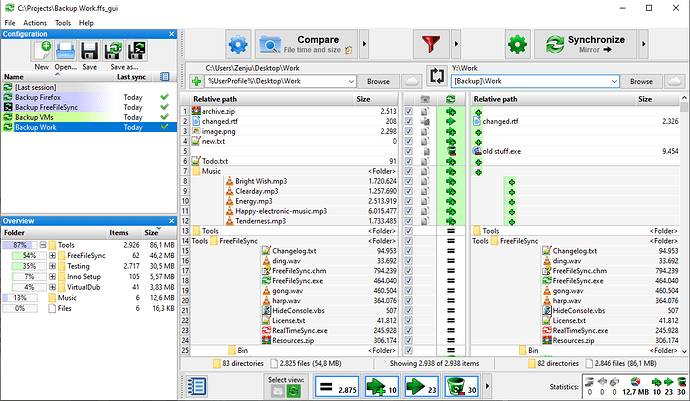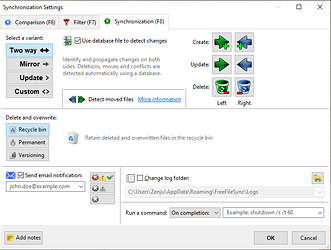Maintaining up-to-date backups between local folders (HD, USB drive) and remote folders (OneDrive, GoogleDrive, etc.) is not an easy task.
This is because if you try to compare in the traditional way, using Windows Explorer, it will probably download all the files, and then make the comparison. Which may be unnecessary if the file already exists in your local folder.
And with notebooks having less and less space, you may not even be able to make the comparison.
A solution that I found - and that’s why I recommend it to anyone who may need it - is FreeFileSync (free).
I use it to compare my photo backups, which I keep on an external hard drive and also on my OneDrive.
But it can be used perfectly to compare folders and any types of files. For example, PM/CM files or Drive Test files.
Hope you like it.
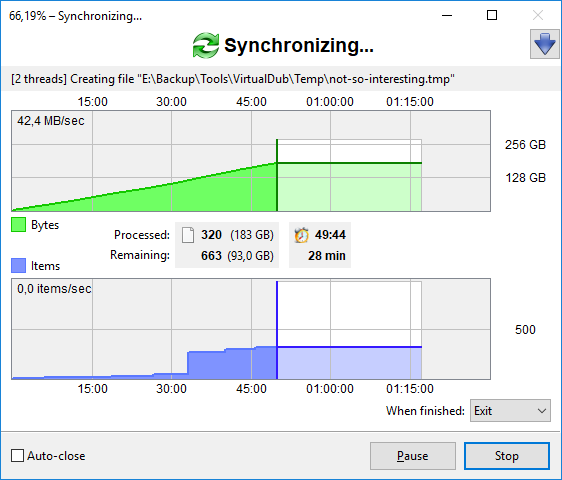
Download it now: ![]()
See a few comments (User Reviews):
-
Excellent, efficient tool for manual backup and folder mirroring. No persistent services. Does what it promises and is updated frequently. Takes advantage of multicore now. A big thanks to the developers.
-
Great software, does exactly what I want it to do. I replaced a professional software which is not as ergonomic as FreeFileSync.
-
FreeFileSync is my favorite tool to sync my private and working data for more than 7 years now. Keep on going, FFS!
-
We use this app in our 2-man team to keep Dropbox and several PCs in sync. No issues whatsoever. Highly recommend.