-
Step1: Create your own SIB file
-
Step2: Should be written in GSER syntax (GSER syntax is a structured format that ensures that the data in the SIB file can be correctly interpreted and processed by the systems that rely on it).
-
Step3: For Step2 you need to follow 3GPP ASN.1 definition
Add sib file to configuration:
Example: Sib4 definition
message c1:
systemInformation-r13: {
criticalExtensions systemInformation-r13: {
sib-TypeAndInfo-r13 {
sib4-r13: {
intraFreqNeighCellList-r13 {
{
physCellId 100,
q-OffsetCell dB0
},
{
physCellId 200,
q-OffsetCell dB-10
}
}
}
}
}
}
}
When your file has been created, you must add it in sib_sched_list array of the enb.cfg file:
Config reference: Amarisoft
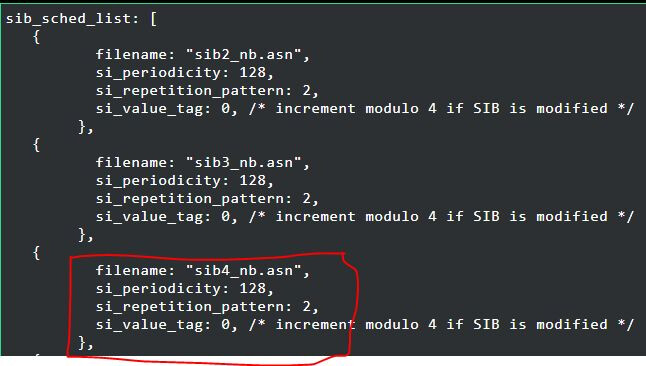
LinkedIn: ![]()