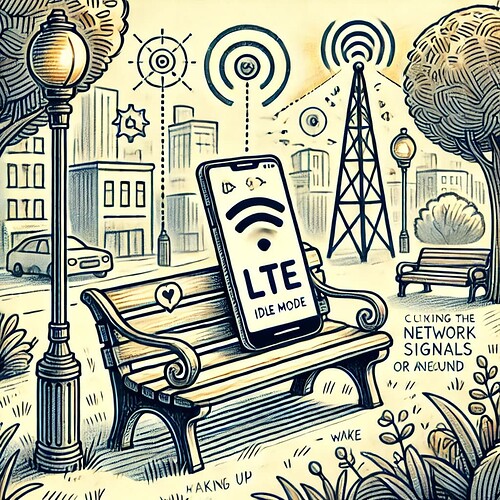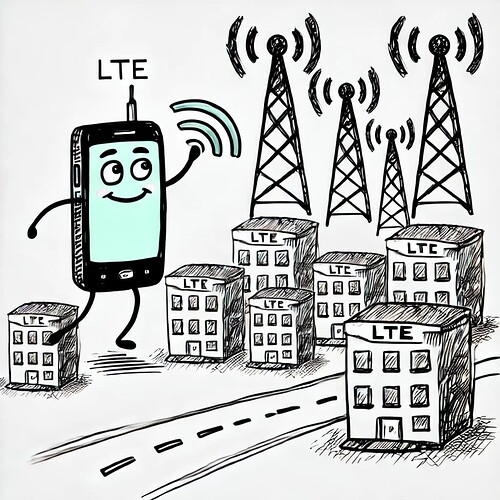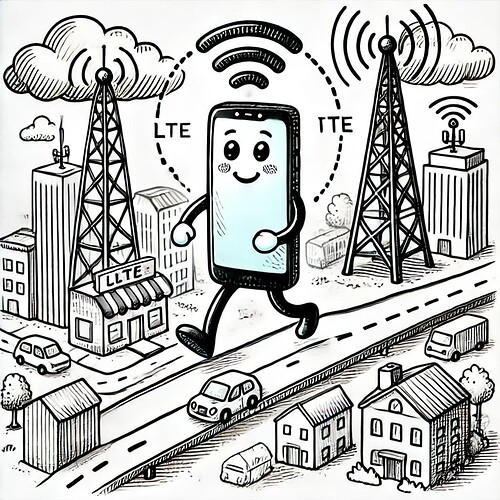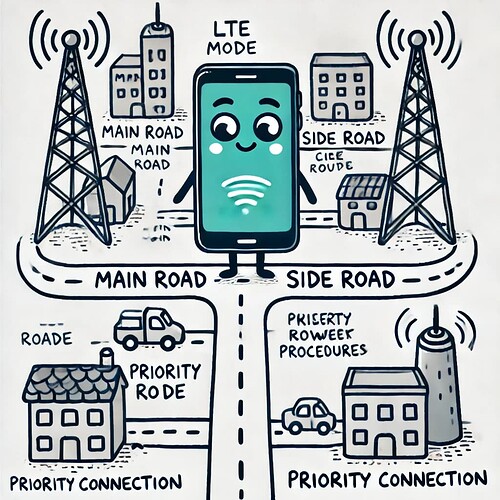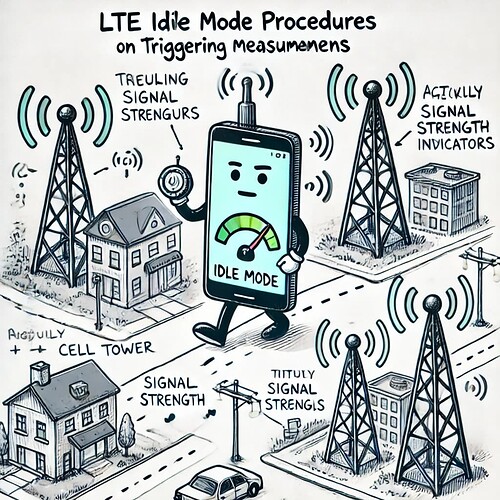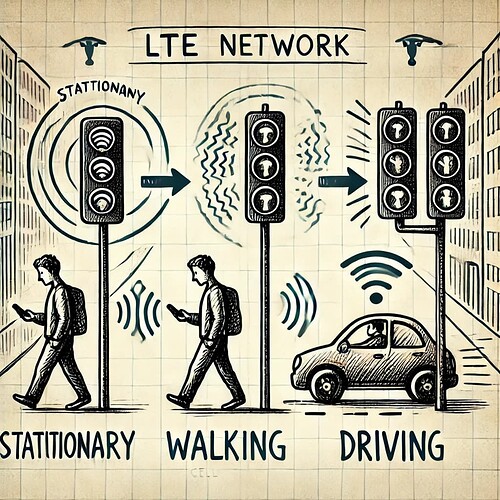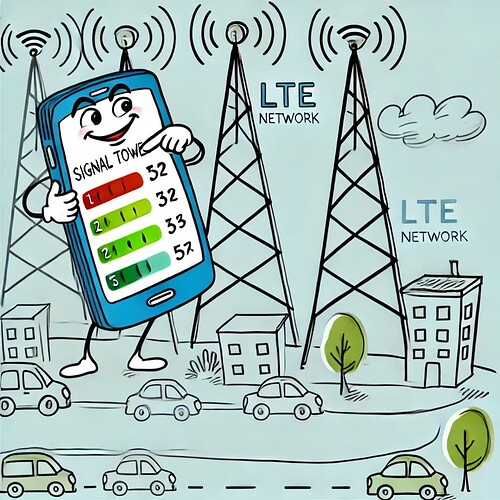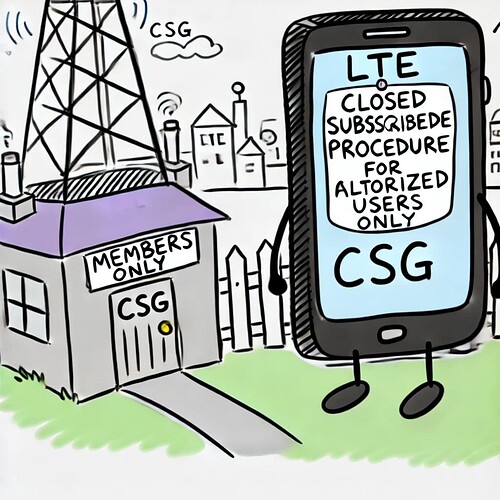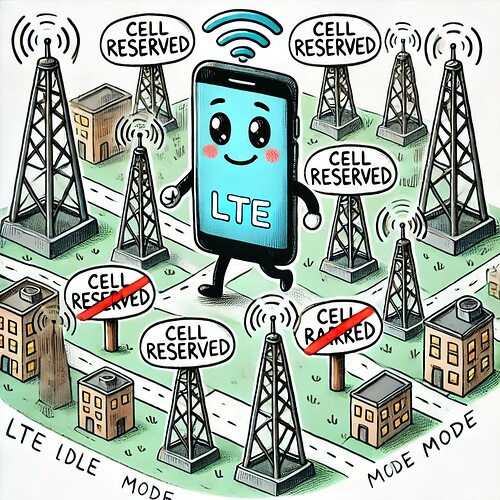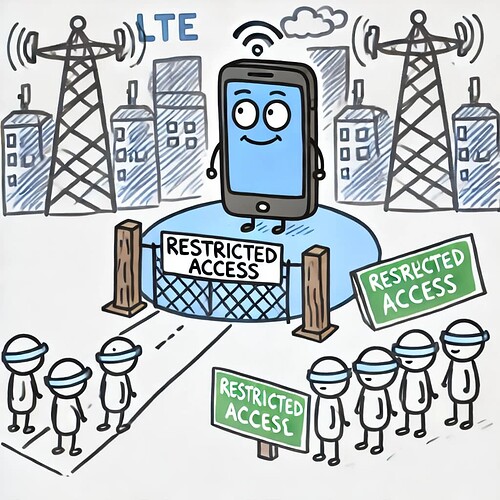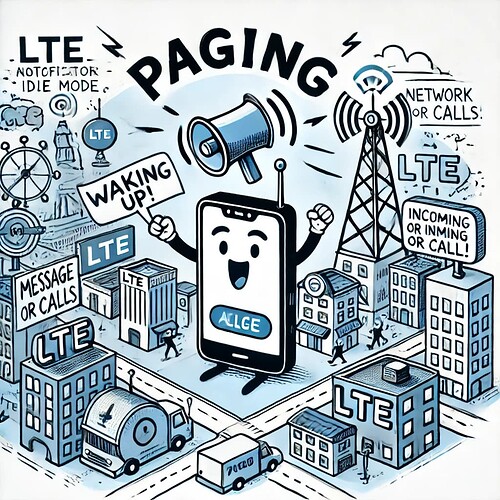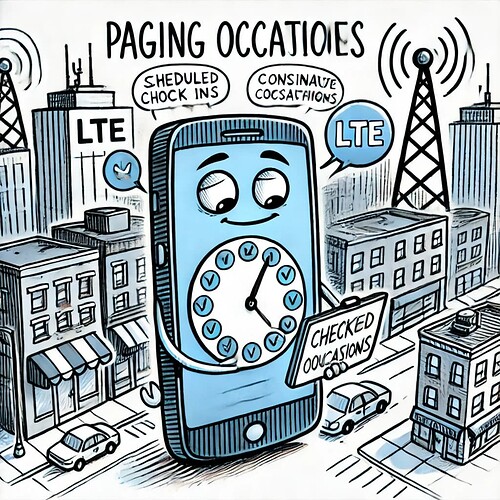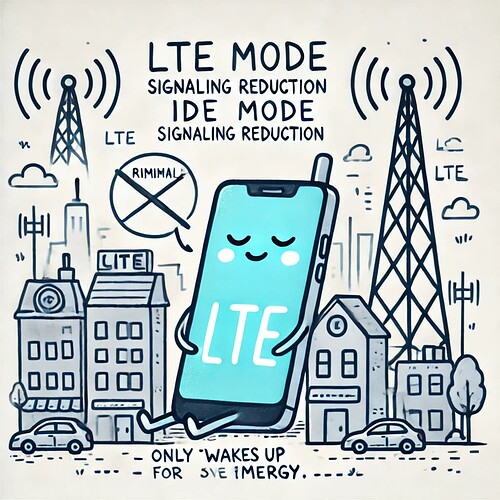This topic presents in a very simplified way all the main concepts that should be understood by those who know LTE.
LTE Idle Mode Procedures
LTE Idle Mode Procedures are the steps your phone takes to stay connected to the network when it’s not actively sending or receiving data, like during a call or browsing. These procedures help the phone choose the best available network, switch between cell towers if needed (stay efficiently connected as you move), and conserve battery by reducing unnecessary connections. When something important happens, like receiving a call or a message, the network can “wake up” the phone through paging, so it doesn’t miss anything. This system keeps your phone ready to connect quickly when needed, without constantly using power or resources.
![]() In LTE city your phone is like a person who’s resting but still paying attention to what’s happening around. In this city, even when your phone isn’t busy sending messages or making calls, it checks for the best spot to stay, like finding a comfortable bench in a park. If the phone needs to move to another area with better signal (like a better park), it quietly switches spots. And if someone needs to reach it, like for a call or message, the city gives it a gentle nudge to wake up. This way, your phone saves energy, stays ready, and never misses anything important while resting in the LTE city. In summary like being a smart person who knows where to go, when to rest, and how to stay connected to the right signals.
In LTE city your phone is like a person who’s resting but still paying attention to what’s happening around. In this city, even when your phone isn’t busy sending messages or making calls, it checks for the best spot to stay, like finding a comfortable bench in a park. If the phone needs to move to another area with better signal (like a better park), it quietly switches spots. And if someone needs to reach it, like for a call or message, the city gives it a gentle nudge to wake up. This way, your phone saves energy, stays ready, and never misses anything important while resting in the LTE city. In summary like being a smart person who knows where to go, when to rest, and how to stay connected to the right signals.
Skip to: Roadmap to LTE
- PLMN Selection
- Cell Selection
- Cell Reselection
- Priorities
- Triggering Measurements
- Mobility States
- Ranking
- Closed Subscriber Group Cells
- Cell Status and Cell Reservations
- Access Control
- Paging Procedure
- Paging Occasions
- Idle Mode Signaling Reduction
PLMN Selection
PLMN (Public Land Mobile Network) Selection is the process where your phone chooses the correct network to connect to, especially important when you’re in a new area or country (your phone picking the best network to connect to when it’s turned on) It scans the available networks and chooses the most suitable one, similar to how you might choose a Wi-Fi network at home.
![]() Imagine your phone as a visitor in a big city looking for the right “club” (network) to join. PLMN Selection is like picking the best club (network) to be a part of, ensuring it connects to the right one - just like choosing the right clubhouse with people you know!
Imagine your phone as a visitor in a big city looking for the right “club” (network) to join. PLMN Selection is like picking the best club (network) to be a part of, ensuring it connects to the right one - just like choosing the right clubhouse with people you know!
- Search Forum
 LTE PLMN Selection
LTE PLMN Selection 
Cell Selection
Once a network is chosen, Cell Selection allows your phone to find the nearest and strongest available cell tower to connect with. (Your phone searches for the best cell tower to connect to when it’s idle). It’s like finding the closest, strongest radio signal to tune into, ensuring you get the best possible connection.
![]() Once your phone picks the network, it looks for the nearest “city tower” to connect with, like finding the best place to stay close and connected in the city. (Like your phone looking for the nearest, strongest radio station to tune into). It’s about finding the best cell tower to connect to when it’s not actively being used.
Once your phone picks the network, it looks for the nearest “city tower” to connect with, like finding the best place to stay close and connected in the city. (Like your phone looking for the nearest, strongest radio station to tune into). It’s about finding the best cell tower to connect to when it’s not actively being used.
- Search Forum
 LTE Cell Selection
LTE Cell Selection 
Cell Reselection
As you move around, Cell Reselection lets your phone switch to a better cell when it detects a stronger signal nearby, ensuring a continuous and stable connection (Your phone moves and needs to switch to a different cell tower for a better signal). It’s like choosing a different radio station as you drive out of range of the current one, so you always have the best reception.
![]() When you’re walking or moving around, your phone notices if a different tower has a stronger signal, like your phone switching to a different, stronger radio station, ensuring you always have the best reception. It’s about keeping you close to the best tower.
When you’re walking or moving around, your phone notices if a different tower has a stronger signal, like your phone switching to a different, stronger radio station, ensuring you always have the best reception. It’s about keeping you close to the best tower.
- Search Forum
 LTE Cell Reselection
LTE Cell Reselection 
Priorities
Network priorities help determine which signals and services get preference, so your phone always has the best connection based on what’s most important. Certain cell towers or frequencies might be prioritized over others. This ensures your phone connects to the best option available.
![]() Some signals in the city are more important than others. Priorities help your phone choose the most important connections first, like taking the main road instead of smaller paths (much like prioritizing certain roads over others to avoid traffic). Your phone uses these to connect to the best possible cell towers and frequencies.
Some signals in the city are more important than others. Priorities help your phone choose the most important connections first, like taking the main road instead of smaller paths (much like prioritizing certain roads over others to avoid traffic). Your phone uses these to connect to the best possible cell towers and frequencies.
- Search Forum
 LTE Idle Mode Priorities
LTE Idle Mode Priorities 
Triggering Measurements
When moving, your phone performs measurements to assess signal quality, making it ready to switch cells for optimal connectivity. These measurements are taken to decide when to switch cells. It’s like periodically checking the signal strength to determine if it’s time to look for a better connection.
![]() When moving, your phone “measures” the signals from nearby towers, like checking which street has the clearest route. It’s always ready to connect you to the best possible tower.(Periodic check-ups to see how well the signal is doing). It’s like your phone checking in regularly to decide if it needs to look for a better connection.
When moving, your phone “measures” the signals from nearby towers, like checking which street has the clearest route. It’s always ready to connect you to the best possible tower.(Periodic check-ups to see how well the signal is doing). It’s like your phone checking in regularly to decide if it needs to look for a better connection.
- Search Forum
 LTE Triggering Measurements Priorities
LTE Triggering Measurements Priorities 
Mobility States
These states help the network understand how fast you’re moving (stationary or “normal”, walking or “medium”, driving or “high”) so it can adjust connection settings to match your mobility. (Whether your phone is stationary or moving). This helps the network manage how often your phone needs to reselect a cell.
![]() Your phone knows if you’re standing still, walking, or driving fast. It uses this to stay connected without interruptions, like how streetlights are timed differently for cars and people walking. It helps the network know how often your phone might need to switch cells, just like adjusting your route depending on whether you’re walking or driving (adjusting your route depending on how fast you’re traveling).
Your phone knows if you’re standing still, walking, or driving fast. It uses this to stay connected without interruptions, like how streetlights are timed differently for cars and people walking. It helps the network know how often your phone might need to switch cells, just like adjusting your route depending on whether you’re walking or driving (adjusting your route depending on how fast you’re traveling).
- Search Forum
 LTE Mobility States
LTE Mobility States 
Ranking
Ranking assesses available cell options based on signal quality, allowing your phone to prioritize the best cell for a strong connection. (Phone ranks different cells based on their signal quality). This ranking helps it choose the best cell to connect to.
![]() Ranking: Your phone ranks the towers around it based on signal strength, just like ranking restaurants nearby. It chooses the strongest and best option to stay connected. Also like making a list of the best radio stations in the city. Your phone ranks different cell towers based on their signal quality to always connect to the best one.
Ranking: Your phone ranks the towers around it based on signal strength, just like ranking restaurants nearby. It chooses the strongest and best option to stay connected. Also like making a list of the best radio stations in the city. Your phone ranks different cell towers based on their signal quality to always connect to the best one.
Ranking
- Search Forum
 LTE Ranking
LTE Ranking 
Closed Subscriber Group Cells
CSG (Closed Subscriber Group) cells are specific to certain users (like employees or residents). These cells ensure only authorized users can connect, maintaining network security and exclusivity.
(Special cells that only certain users can access, like a private Wi-Fi network). If your phone is authorized, it can connect to these cells for better service.
![]() Some city areas are only for special groups (like members-only clubs). These CSG cells let only authorized people connect, keeping things private. If your phone is authorized, it can connect to these special cell towers for better service.
Some city areas are only for special groups (like members-only clubs). These CSG cells let only authorized people connect, keeping things private. If your phone is authorized, it can connect to these special cell towers for better service.
- Search Forum
 LTE Closed Subscriber Group (CSG)
LTE Closed Subscriber Group (CSG) 
Cell Status and Cell Reservations
This aspect lets your phone know if certain cells are restricted or reserved, so it avoids trying to connect to these cells (Network keeps track of which cells are active and which are reserved for special uses). This management helps distribute users efficiently across the network.
![]() Certain towers may be reserved or “off-limits” to regular users, like a private event space in the city. Your phone skips over these reserved areas to find open ones. (Like the city keeping track of which parking spaces are available and which are reserved - managing parking spaces in a busy lot). It ensures users are spread out efficiently across the network.
Certain towers may be reserved or “off-limits” to regular users, like a private event space in the city. Your phone skips over these reserved areas to find open ones. (Like the city keeping track of which parking spaces are available and which are reserved - managing parking spaces in a busy lot). It ensures users are spread out efficiently across the network.
- Search Forum
 LTE Cell Status and Cell Reservations
LTE Cell Status and Cell Reservations 
Access Control
Access Control manages who can connect to the network, restricting access for specific users or situations to prevent network congestion. This ensures that only authorized devices can connect to the network, similar to having a password for your Wi-Fi. It prevents unauthorized access and keeps the network secure.
![]() Sometimes the city limits how many people can enter a busy place to keep it from getting crowded. Access Control helps manage who can connect to the network, keeping it from getting overloaded.
Sometimes the city limits how many people can enter a busy place to keep it from getting crowded. Access Control helps manage who can connect to the network, keeping it from getting overloaded.
Like having a key to enter a building - ensuring only authorized devices can connect to the network, keeping it secure.
- Search Forum
 LTE Access Control
LTE Access Control 
Paging Procedure
Paging is how the network contacts your phone when it has incoming data or a call, “waking up” your phone from its idle state. It ensures your phone gets notified even when it’s in idle mode.
![]() Paging is how the network “calls out” to your phone, like a city announcer telling you there’s a new message or call waiting. Your phone listens for this so it never misses important info. It ensures your phone gets notified even when it’s not actively being used.
Paging is how the network “calls out” to your phone, like a city announcer telling you there’s a new message or call waiting. Your phone listens for this so it never misses important info. It ensures your phone gets notified even when it’s not actively being used.
- Search Forum
 LTE Paging Procedure
LTE Paging Procedure 
Paging Occasions
These are specific times when your phone “listens” for pages, helping conserve battery by not always staying alert for network messages. (Specific times when the network checks to see if your phone needs to be paged). It’s like having scheduled check-ins to make sure you don’t miss any important calls or messages.
![]() Instead of always listening, your phone checks in at specific times, like only looking at a clock on the hour. This saves its “energy” so it’s not always alert. (Specific times the city checks in to see if there are messages for you).
Instead of always listening, your phone checks in at specific times, like only looking at a clock on the hour. This saves its “energy” so it’s not always alert. (Specific times the city checks in to see if there are messages for you).
- Search Forum
 LTE Paging Occasions
LTE Paging Occasions 
Idle Mode Signaling Reduction
This feature reduces the amount of signaling between your phone and the network when it’s in idle mode, conserving energy and network resources by minimizing unnecessary communication. This technique reduces the amount of signaling your phone does when it’s idle. It’s like putting your phone on a low-power mode to save battery, while still being ready to wake up when needed. Idle State Signaling Reduction (ISR) helps reduce how often your phone has to check in with the network when switching between different network types (like LTE and 3G). By cutting down these check-ins, it saves battery on your phone and reduces network traffic, making connections smoother and more efficient.
![]() When your phone isn’t busy, it doesn’t need to chat with the city as much. Idle Mode Signaling Reduction is like turning off lights to save power - it only talks to the city when necessary, conserving energy. This is like putting your phone on a low-power mode while still being ready to wake up when needed. It reduces the amount of signaling your phone does when it’s idle to save battery life.
When your phone isn’t busy, it doesn’t need to chat with the city as much. Idle Mode Signaling Reduction is like turning off lights to save power - it only talks to the city when necessary, conserving energy. This is like putting your phone on a low-power mode while still being ready to wake up when needed. It reduces the amount of signaling your phone does when it’s idle to save battery life.
- Search Forum
 LTE Idle Mode Signaling Reduction
LTE Idle Mode Signaling Reduction 
That’s it. ![]()
-
Continue reading: Roadmap to LTE - Physical and MAC Layer Procedures
-
Or back to: Roadmap to LTE