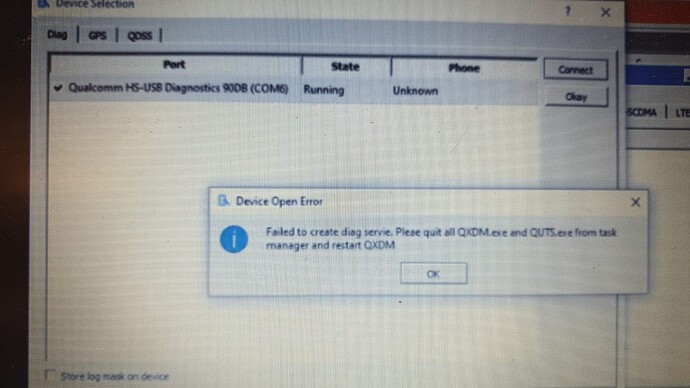Hi All QXDM champs!
I am continuously getting below error while connecting my Qualcomm chipset device with QXDM tool.
Please note basic and advance level checks are done.
Like USB driver, diag port on, software update, latest version and all.
All: kindly guide how to troubleshoot
“Failed to create diag service. Please quit all QXDM.exe and QUTS.exe from task manager and restar QXDM”