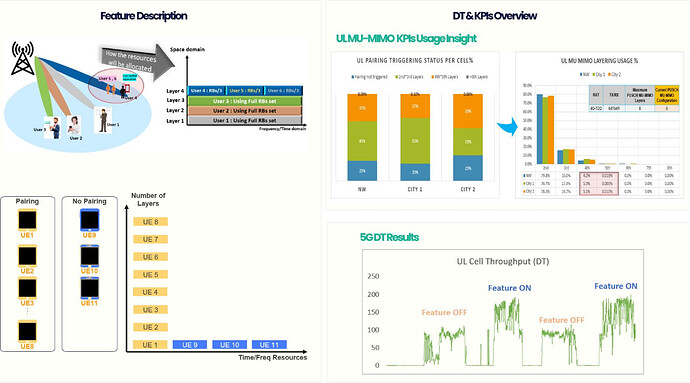- UL MU-MIMO was introduced to take advantage of UE’s spatial isolation.
- Uplink Multi-User MIMO Mid-Band enables uplink spatial multiplexing. In this way, extra PRBs are deployed throughout the entire network. Uplink spectrum efficiency is increased, hence uplink cell throughput is also increased.
- UL MU-MIMO supports up to 8 layers, while DL supports 16 layers for 64T64R Antenna.
- Improves the cell throughput and spectrum efficiency by scheduling UEs on the same time and frequency resources with adequate spatial isolation.
- One UE can be scheduled over each layer, while transmission is allowed over up to 8 layers.
- Example without MU-MIMO: Assuming 4 Users served by an NR 100 MHz BW, the BW resources will be split over the users (i.e. each user will be scheduled with Max 25 MHz).
- With MU-MIMO: The 4 Users will be scheduled to different layers and will share the full resources at the same time but in different Layers (Space domain). (i.e. each user can be scheduled with full 100 MHz).
Benefits:
- Increase System Capacity.
- Increase Cell Throughput.
- Improve Spectral efficiency.
Recommended Testing Scenarios:
- Feature to be enabled on Cells with high PRB Utilization (Exceeding 75%).
- Test to be done with 2/4 UEs placed at different locations (Separated by a minimum of 40 degrees).
How to measure the performance of Multi-User MIMO?
You need to verify/monitor the performance of Multi-User MIMO from both Fields and KPIs:
- From field testing, you can verify through simulating a test; Where Multiple Drive testers are allocated in different directions, and each is performing downloads in sequence to gauge the impact on both User throughput and Cell Throughput. (See below picture)
- Evaluate related MIMO KPIs (Such as the number of layers assigned). (See below picture)
- Evaluate UL Cell throughput and Average UL User throughput.
LinkedIn: ![]()