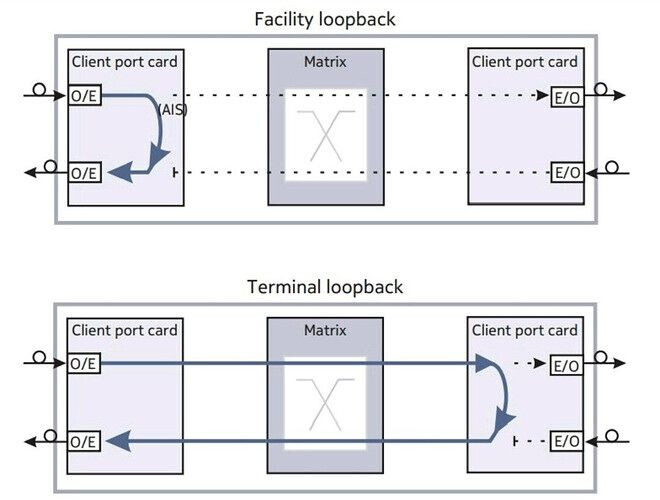In WDM optical systems, facility loops and line loops are common troubleshooting tools used to locate faults.
These loops are not only useful for diagnosing alarms - such as signal degradation or loss - but also for pre-handover testing before delivering services to customers.
Loops can be initiated on either the client side or line side. However, keep in mind:
- During a loop, the service is unavailable. Always inform the customer in advance, and in some cases, you may need a change request (CR).
- When you start a loop, a loop alarm will appear. This is normal and simply indicates the loop is active.
- While the loop is running, monitor alarms and performance metrics to identify the issue.
Loops can be performed remotely via the NMS (e.g., web GUI or TNMS) without a site visit. However, there’s also the physical loop, which involves connecting the fiber between Tx and Rx with a fixed attenuator to prevent excessive power - this requires an on-site visit.
LinkedIn: 𝐄𝐯𝐞𝐫𝐲 𝐭𝐡𝐢𝐧𝐠 𝐚𝐛𝐨𝐮𝐭 𝐋𝐨𝐨𝐩 𝐢𝐧 𝐰𝐝𝐦 𝐨𝐩𝐭𝐢𝐜𝐬 𝐓𝐫𝐨𝐮𝐛𝐥𝐬𝐡𝐨𝐨𝐭𝐢𝐧𝐠 | Mohamed Saeed