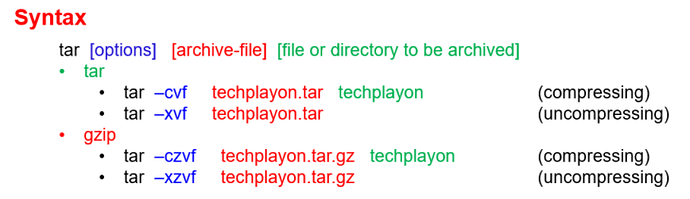In the Linux system, “ tar ” stands for tape archive. The tar command is to compress files and directories into a highly compress and uncompressed archive file commonly called tarball or tar.gz in Linux .
When we work with telecom system (Base-Stations, Routers, servers), they do dump the logs file in a hug amount – several GBs of data, which is difficult to transfer to another machines for offline debugging . Using tar commands, we can compress the files to a significate amount and transfer to local or remote machine for offline analysis.