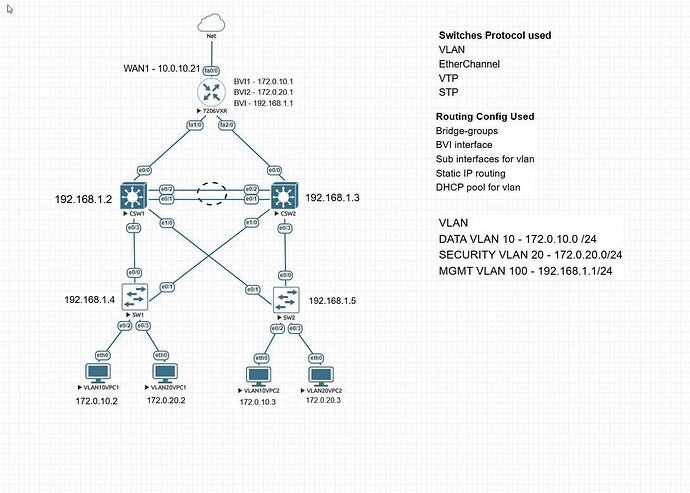VLAN: To segment the network for different departments and equipment.
VTP: To manage the VLANs. I configured the two core switches in server mode to provide redundancy in case one fails.
EtherChannel: To increase bandwidth and add redundancy between the two switches.
STP: To avoid broadcast storms.
What I learn from this lab:
VTP:
To avoid a VLAN wipeout when adding a new switch, set the switch to transparent mode.
Using server and client modes is very helpful. However, the switch with the highest revision number will control the VLAN database.
In VTP version 3, you can designate a primary server to prevent a VTP wipeout.
EtherChannel:
You can assign an IP address to monitor its status
STP:
The root switch is determined by the Bridge ID (BID), which is a combination of the priority, VLAN number, and MAC address of the switch. Typically, the switch with the lowest MAC address becomes the root bridge.
Root Port: This is the best path toward the root bridge, determined by the lowest cost. The switch determines the cost using BPDUs.
Use the BPDU Guard to prevent attackers from posing as the root bridge.
Setup 3 VLANs using 2 physical interfaces was a bit tricky, this is what I had to do in the router to make it work, set the 3 VLAN sub-interfaces in each physical interface, then add those VLAN to separate Bridge-groups example:
fa1/0.10, and fa2/0.10 to Bridge-group 1… and the same for VLAN 20 and 100.
Each group has its own BVI (Briedge virtual interface), which I assign as the default router for each VLAN
LinkedIn: ![]()