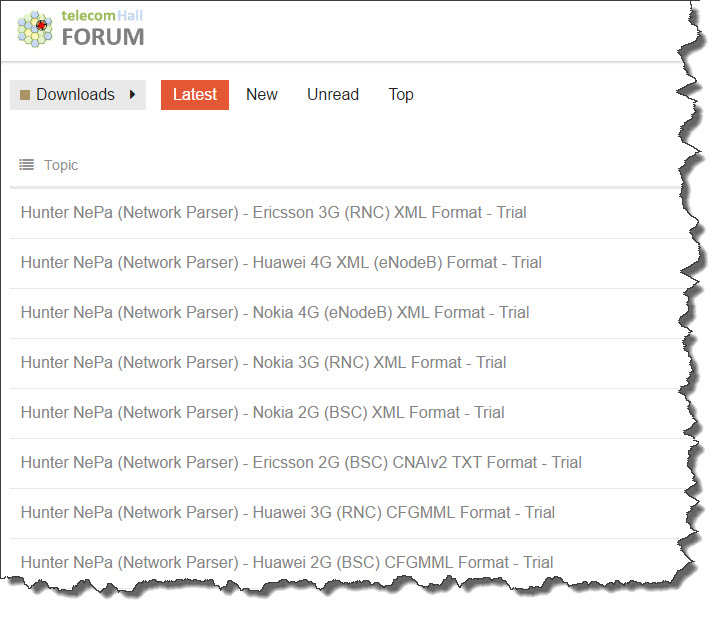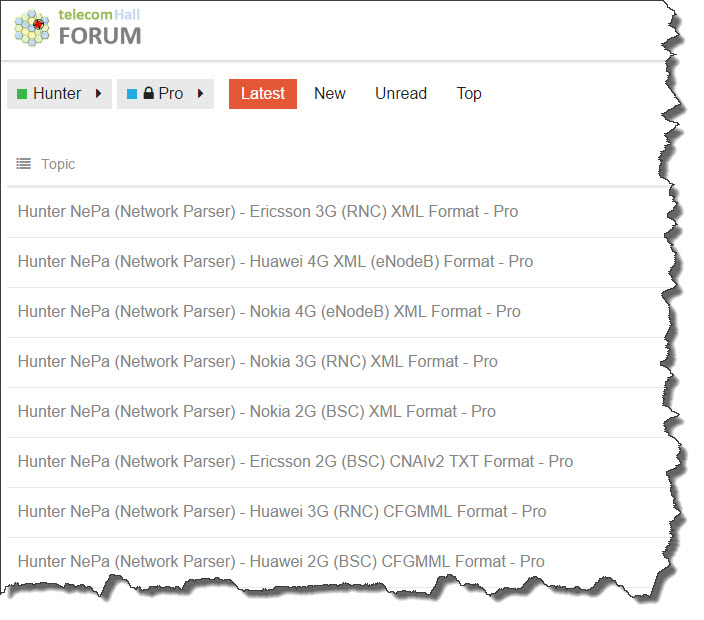Introduction
There’s no doubt: the most important part of any mobile or fixed network are its Configuration Parameters. Making an analogy (comparing) of a network with the human body they would be the brain.
Of course, in the human body all the organs are important. However, some have more importance, and other less - on a scale, the brain would be the first in the list.
And in a network it is no different. There are several mechanisms of management or control, but the most important (as we shall see further below) are the Configuration Parameters.
The Configuration Parameters are available in several formats and with the evolution of Networks more and more parameters arise. Given the need for processing of different formats of raw parameter files, we developed a Hunter module to do this control, or rather the Network Parse.
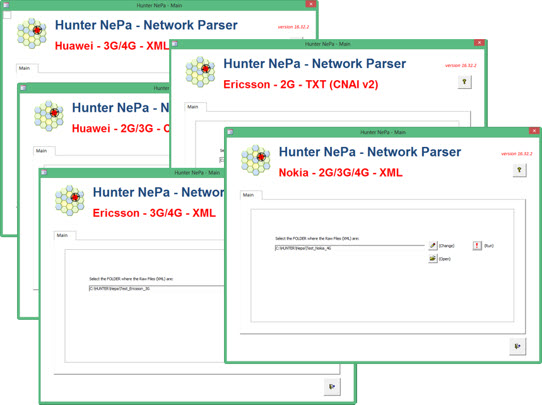
Goal
As already mentioned, all forms of network management are important, and we can summarize these mechanisms as:
- CM : Configuration Management.
- PM: Performance Management.
- FM: Fault Management.
- IM: Inventory Management.
- Others: Traces/Logs, Drive Test, etc. All other forms of direct or indirect management, control of information relevant to the network.

But you might think, ‘Without FM (Fault Management) the Network would not work…’. And you are correct. If the element has a fault, the Network does not work*! (Note: It can even work, if the fault is not critical / inhibitive, but will not be working as it should). But you should also consider the following: once the faulty element is solved, and therefore the FM does not indicate any abnormality, the Configuration Parameters need to be correctly configured for the element to work!
Otherwise, you may also think: 'Without PM (Performance Management) I have no idea how is my network! ". And again you are correct, but it also does not mean that your network is not working. In other words, even if the network is not being measured, the network may be operating normally.
And you can come with another question: ‘If the IM (Inventory Management) does not exist, or is incorrect / incomplete my network will be affected!’. For the third time, you are also correct. But the main problems arising from poor management of physical data are related to rework (eg if the azimuth of a sector is different from that found in field survey) or Planning errors (eg if the active network equipment do not match what are informed by IM). But in all cases, it is perfectly ‘possible’ that the network is working.
We can use the same reasoning above for all other types of data sources and information that affect the network, and will end up always coming to the same conclusions. And the greatest of all: every network management ways are important!
But then, why the CM (Configuration Management) is so important (or at least can be considered as the most important)?
One of the reasons is that the CM is directly related to the proper functioning of other forms of management. For example, the thresholds defining the FM failures/alarms are set by Configuration Parameters; the periodicity of the measures of performance event counters (to generate KPI’s) are also defined through Configuration Parameters.
But regardless of the relationship with the other modes, the configuration parameters define the control and operation of all network elements, from the cell to the Core. Since basic values such as Network Identifiers (to allow mobile register on the network) to the neighboring statement (to allow mobility), virtually all mobile-network communications follow / obey the values assigned by the CM.
And if all this were not enough, we must take into account the following: in an increasingly competitive environment as the mobile networks, the differential in relation to competitors can represent the success or failure of an operator. And with the CM we can achieve this differential, for example with the implementation of Audits (Consistency Check) and running Parameters and Features Optimization.
Now that we understand the importance of the CM in a mobile network any, let’s see how it happens in practice.
Network Dump
The Configuration Parameters of a network are usually accessed (inserted, removed, modified, etc…) accessing a OSS.
Through OSS we can do Download (or more commonly called - the Dump) of a group or even all the parameters for a particular network element.
The Configuration Parameters are exported in specific formats according to the supplier (Ericsson, Huawei, Nokia, ZTE). (There is a definition of 3GPP for these file formats to allow interoperability but is not yet fully adopted).
The most common formats are XML and MML. Unfortunately, although these formats are appropriate for the operation of the network (you can download, make the desired changes and import these same files), these formats are not readable / easily interpreted by the user, more used to tabular data (such as Excel).
Then comes the need to treat many types of CM dump formats, converting them to standard tables.
Network Parser
There are commercially available dozens of tools that make the treatment of CM Dumps, better known as ‘Parsers’.
However, these tools are usually very expensive. Also, there are tools that have just this purpose (CM Dump Parser) but along with several other modules and analysis, not only configuration parameters.
In other words, these tools do, in a more ‘complex’ way, what we seek to do with Hunter, naturally observing the comparison magnitude orders. (* The most ‘complex’ way refers to the need to acquire powerful computer equipment, with huge storage - usually based on the cloud, hiring support staff, etc…).
At this point, we continue with the recommendation of the use of the Hunter (either the free version - Lite, or the full version - Pro), for the Hunter has a greater simplicity, and in this particular case, greater adaptability to such tools / systems. In other words: the formats of the information in the CM Dump files change periodically, for example when there’s a new software release. In commercial tools, this change can take a long time, from weeks to months, or even require the installation of a patch (tool patch). In the case of custom Hunter macros, this update can happen faster: users with access to the code, can make changes to macros, counting on the support of a community that already use Hunter for years, and setting / following the same development standards.
Hunter NePa - Network Parser
Finally, we come to the end of today’s tutorial.
Unlike the previous tutorial format, in this tutorial we will not have one file to download (here). This is because for each technology (2G, 3G, 4G) and each Vendor (Ericsson, Huawei, Nokia, ZTE) have a specific macro. Each specific module (macro) will be available on the new platform of the telecomHall Community.
Links are available for Technology and Vendor, each with their specific information, so it’s easy to make comments and take more specific questions.
Among other instructions, each page may display the following topics (always related to corresponding Technology and Vendor):
- Module Introduction
- How to download the raw data (Dump)?
- How does this module work?
- Examples of raw data and processed data
- Link to:
- free download page (trial)
- restricted discussion page with source code and discussions (pro)
Download Links
The links are available in two ways: Trial and Pro . Just click on the corresponding image below .
The modules ‘Trial’ type are visible to all, which can download the tool, with few restrictions, but without hindering the operation. (* Does not have access to the source code, and after some time expires - must be downloaded new version on the same link).
In the ‘Pro’ mode, restricted to the Hunter users, the access to the source code is open and it can be modified / improved the way you want. There’s also support* by Hunter Users and Developers. (*following Hunter Methodology)
Roadmap
It is important that everyone understand that, like all other modules of the Hunter, this is a ‘Work in Progress’. That is, it is certain that we will find small problems, bugs… But it is also true that more and more we are engaged and moving in one direction, standardized, where users of Telecom & amp; They will have a say where, and receive feedback.
In short, the seed was planted, and has many chances of becoming a world reference. In this particular case, to be the reference for all those who need to process various types of raw output files of the various technologies and vendors.
Conclusion
Continuing the new phase of Hunter development, we provide a set of macros created in order to process the CM Dump files with the raw data Configuration Parameters.
From different formats, generate standardized tables in Access databases.
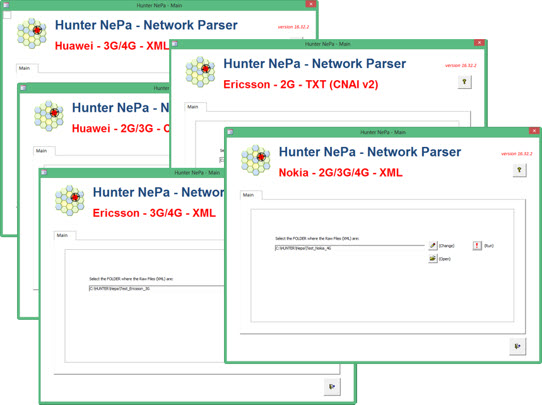
Thanks for your visit, we hope your comments, criticisms and suggestions.
Until the next tutorial.