Hello Experts,
After attending a Microsoft TEAMS Meeting, I may be required to send an extra email to all meeting attendees.
How can I do it?
Admin note: updated post with image below.
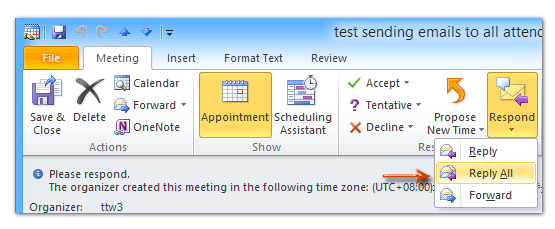
Hello Experts,
After attending a Microsoft TEAMS Meeting, I may be required to send an extra email to all meeting attendees.
How can I do it?
Admin note: updated post with image below.
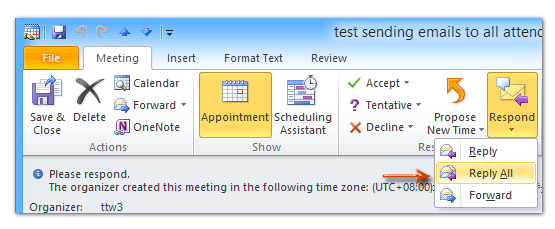
Hello @Carlos_Alberto.
I don’t know if it is posible to it using Microsoft TEAMS Interface, but I do know how to do it via Microsoft Outlook*. 
*(You can find all TEAMS Meetings in Microsoft Outlook)
I’ll show You easy ways send emails to all meeting attendees (without updating the Meeting).
There are two cases you may need to send an email to all attendees: when you are the Meeting Organizer or a simple Meeting Attendee
Let’s do how to do it for both cases.
If you are the meeting organizer, you can send an email to all meeting attendees with following steps.
Step 1: Shift to the Calendar view, and double click to open the meeting whose attendees you will send email to.
Step 2: Click the Contact Attendees > New E-mail to Attendees on the Meeting tab. See screen shot:
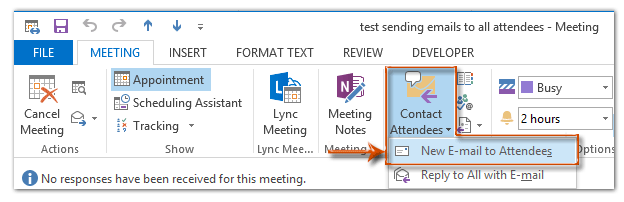
Note: In Outlook 2007, please click the Message to Attendees > New Message to Attendees on the Meeting tab in the Meeting window.
Then a blank email is created with the subject and recipients of all meeting attendees. See screen shot:
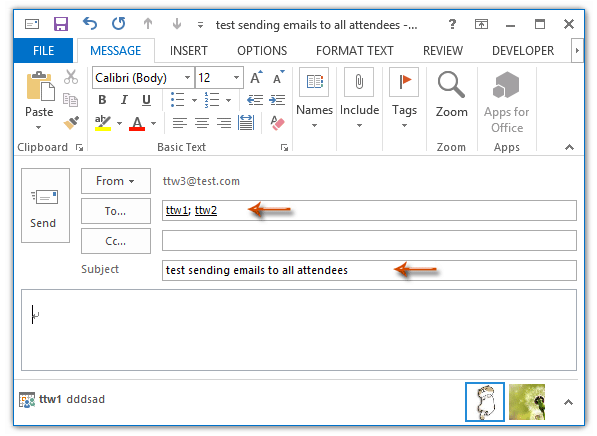
Step 3: Compose this email, and click the Send button.
If you are a meeting attendee, you are also able to send emails to all attendees of this meeting. Please do as following:
Step 1: Shift to the Calendar view, and double click the meeting to open it.
Step 2: Click the Respond > Reply All on the Meeting tab. See screen shot:
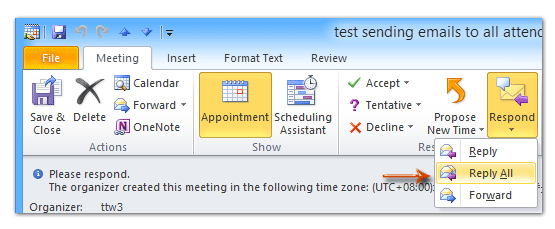
Then a replying email is created with subject and recipients of all meeting attendees.
Step 3: Compose this replying email and Click the Send button.
Hope that helps.
BR,
IT Specialist.