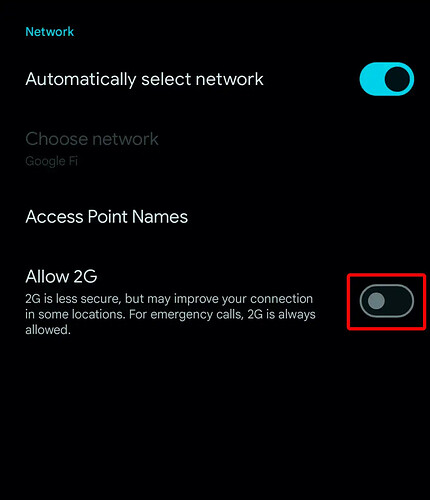2G is a very old and less secure network generation.
Recently, Google published a blogpost and said that if 2G is enabled on Android, users may be subject to privacy and security attacks.
Google has recommended users to immediately turn off 2G on their phones.
In this article, I have shared how to disable 2G on Android phone step-by-step.
If you’re in a rush:
To switch off 2G on Android phone:
- Open Settings on Your Phone.
- Tap on Network & Internet.
- Tap on SIMs.
- Turn Off Toggle Switch next to ‘Allow 2G’.
- Tap on OK to Confirm.
To turn off 2G on Samsung Galaxy devices, go to Settings > Connections > Mobile Networks > Turn Off the ‘Allow 2G Service’ toggle > OK.
**If you have time ** - Read article: ![]()