Hello Nokia Experts.
How to delete a parameter with XML in Nokia?
I don’t want to delete MO, but only parameter that normally perform like this:

How to perform same job via XML?
Hello Nokia Experts.
How to delete a parameter with XML in Nokia?
I don’t want to delete MO, but only parameter that normally perform like this:

How to perform same job via XML?
To delete a parameter with XML in Nokia, you can use the element.
This element can be used to remove any parameter from the configuration, including parameters that are normally performed via MO. To use the element, you need to specify the name of the parameter that you want to remove. You can also specify the scope of the parameter, if necessary.
For example, the following XML would remove the parameter my-parameter from the local configuration.
You can also use the element to remove a parameter from a specific node in the configuration. For example, the following XML would remove the parameter my-parameter from the node /my-node:
To use the element to remove a parameter that is normally performed via MO, you need to specify the MO name in the scope attribute. For example, the following XML would remove the parameter my-parameter from the MO Nokia:MO1:
Once you have created the XML file, you can use the Nokia NetAct Configurator to apply the changes to the configuration.
Important: Deleting a parameter can have unintended consequences, so it is important to understand what you are doing before you delete a parameter. It is also a good idea to back up the configuration before you make any changes.
According to the above XML, you are trying to update two NRREL managed objects, one with the distName:
PLMN-PLMN/MRETS-xxx/NRBTS-xxx/NRCELL-xxx/NRREL-xxx
And the other with the distName
PLMN-PLMN/MRBTS-xxx/NRBTS-xxx/NRCELL-xxx/NRREL-xxx.
The only parameter that you are changing in both managed objects is the sCellPrio parameter, and you are setting it to null.
This means that you are effectively deleting the sCellPrio parameter from both managed objects.
I am trying, but “null” is not deleting, it gives error.
Have you tried what you said in your nw?
Never tried the info. is only for your understanding on how to do via XML.
To remove the sCellPrio parameter from the managed objects in the XML that you provided, you can use this
Example element.
<managedObject class="NRREL" distlane "PLMN-PLMN/MRETS-xxx/NRBTS-xxx/NRCELL-xxx/NRREL-xxx" version="NRxxx" operation="update">
<remove-parameter name="sCellPrio" scope="global" />
</managedObject>
<managedObject class="NRREL" distName="PLMN-PLMN/MRBTS-xxx/NRBTS-
xxx/NRCELL-xxx/NRREL-xxx" version="NHxxx" operation="update">
<remove-parameter name="sCellPrio" scope="global" />
</managedObject>
Thanks,
I am trying your suggestion right now.
Please try and share the output.
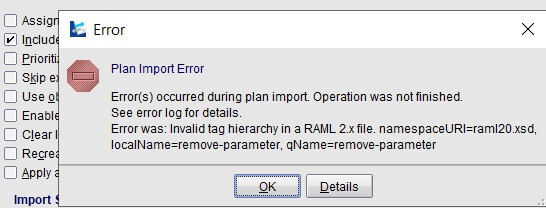
Note: The parameter can be either local or global.
If you specify local, the parameter will only be removed from the local configuration.
If you specify global, the parameter will be removed from all configurations.
Yes, but seems syntax is wrong
That’s why netact does not accept it.
<managedObject class="NRREL" distName="PLMN-PLMN/MRBTS-xxx/NRBTS-xxx/NRCELL-xxx/NRREL-xxx" version="NRxxx" operation="update">
<remove-parameter name="sCellPrio" scope="global" />
</managedObject>
The error message:
“Invalid tag hierarchy in a RAML 2.x file. namespaceURI=raml20.xsd, localName-remove-parameter, qName-remove-parameter”
Means that the tag is not allowed in the location where you have placed it.
To fix this error, you need to move the tag to a valid location.
For example, you could move it to the top level of the tag.
#%RAML 2.0
type: api
version: 1.0.0
title: My API
description: A description of my API.
resources:
/users:
get:
responses:
200:
body:
application/json:
type: User[]
remove-parameter:
name: password
scope: global
In the above example, the tag is placed within the get method of the /users resource.
This is a valid location for the tag.
Once you have fixed the error, you should be able to import the RAML 2.x file without any problems.
Yeah, but this is Nokia XML, those commands are not valid here…
Maybe a person who worked on Nokia XML in configuration can help…
Not sure, but did you try without any value?
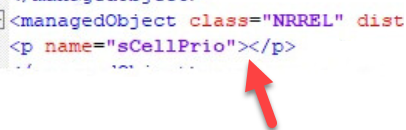
Without “null” between >< ?
I try to delete the parameter so waiting more suggestions ![]()
Injust tried null but no luck…
U can use xml with delete option tried with 1 parameter which is need to delete put that $$ symbol in sheet and update in notepad++ with $ replace with blank .