Hello dears.
I received a document in “epub” format, but I am not able to open it.
Does anyone can help?
Hello dears.
I received a document in “epub” format, but I am not able to open it.
Does anyone can help?
There are some apps and browser extensions that can read (open) epub.
Most users prefer to use PDF (Portable Document Format), an electronic document format designed by Adobe Systems using some language features PostScript. The official program for viewing documents in this format, Adobe Reader. Most often, PDF-file is a combination of text with raster and vector graphics and text forms, scripts written in JavaScript and other types of items.
If you don’t want to install another reader, for another format, simply convert it. ![]()
Simply upload your (epub) file, proceed with conversion and download your (PDF) file.
Tip: if you like extensions, you can add it to Chrome.
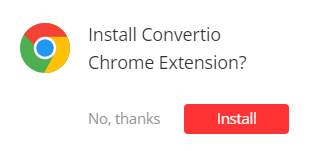
The same methods work for Windows 10 and 11
If you’re in a hurry, this is what you will see in this article:
What is an EPUB file?
How to open EPUB files in Windows using an app?
How to open EPUB files in Windows using a browser extension?