Sometimes we need to have the results of an Excel formula on separate lines.
No: you cannot do it by simply pressing Enter. ![]()
But this is very easy to do: simply use CHAR() funtion.
Simply append “CHAR(10)” in the formula, in all the places you want a Line Break!
For example, let’s say you want a report with a cell containing all basic information for a site.
Maybe you have the information in an Excel table, like this:
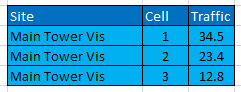
And want to present it like this (in one cell only):
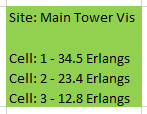
To get this, simply work with formula, adding “CHAR(10)” where you want.
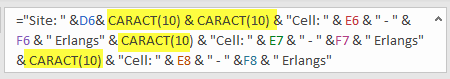
Note; depending on your Excel language, the CHAR function may vary. For example CARACT in Portuguese.
Download Sample: telecomHall_Line_Break_in_Excel.xlsb.zip (6.2 KB)
