DNS is a fundamental part of how the internet works, and understanding its intricacies is important to stay ahead of the curve in the IT world.
![]() Think of DNS as the internet’s phonebook.
Think of DNS as the internet’s phonebook. ![]()
It’s the hero that turns friendly domain names (like \www.mypage.com) into IP addresses that computers use to chat! ![]()
![]()
![]() You type a URL into your browser.
You type a URL into your browser.
![]() Your computer first checks its local resources. This includes:
Your computer first checks its local resources. This includes:
-
 The host file - a simple text file mapping domain names to IP addresses.
The host file - a simple text file mapping domain names to IP addresses. -
 Various caches - mini storage areas in your computer, operating system, and router where recently visited website addresses are stored.
Various caches - mini storage areas in your computer, operating system, and router where recently visited website addresses are stored.
This quick check lets your computer find the IP address of a website without needing to ask a DNS server. ![]()
![]() If the domain name isn’t in the host file or any of the caches, your computer sends a request
If the domain name isn’t in the host file or any of the caches, your computer sends a request ![]() to a DNS server.
to a DNS server.
The server searches its database and returns the correct IP address to your computer. ![]()
![]() Once your computer gets the IP address from the DNS server, it uses that address to connect to the website.
Once your computer gets the IP address from the DNS server, it uses that address to connect to the website. ![]()
It also stores the domain name and IP address in its DNS cache for quick access the next time you visit the website. ![]()
![]() DNS is a hierarchical system, with DNS servers arranged in a tree-like structure.
DNS is a hierarchical system, with DNS servers arranged in a tree-like structure. ![]()
This structure, known as the DNS namespace, allows for efficient and quick resolution of domain names to IP addresses, ensuring the smooth functioning of the internet. ![]()
![]() Now, let’s consider how DNS operates in today’s expansive Hybrid Multi-Cloud environments. Public Clouds resolve their Internal FQDNs to Service Endpoints using:
Now, let’s consider how DNS operates in today’s expansive Hybrid Multi-Cloud environments. Public Clouds resolve their Internal FQDNs to Service Endpoints using:
-
 The Provider’s own DNS Resolvers,
The Provider’s own DNS Resolvers, -
 C-Name aliases in Private DNS Zones,
C-Name aliases in Private DNS Zones, -
 And Virtual Network Links.
And Virtual Network Links.
To resolve these FQDNs from another Cloud (Private or Public), it requires Conditional Forwarding and additional Routing between the EDGEs with NAT/SNAT. ![]()
While SNAT/NAT might not always be necessary, it’s good to have for ensuring seamless interconnectivity. ![]()
![]() The attached gif simplifies the DNS process, but remember, in today’s multi-cloud environment, the process is much more complex and fascinating!
The attached gif simplifies the DNS process, but remember, in today’s multi-cloud environment, the process is much more complex and fascinating! ![]()
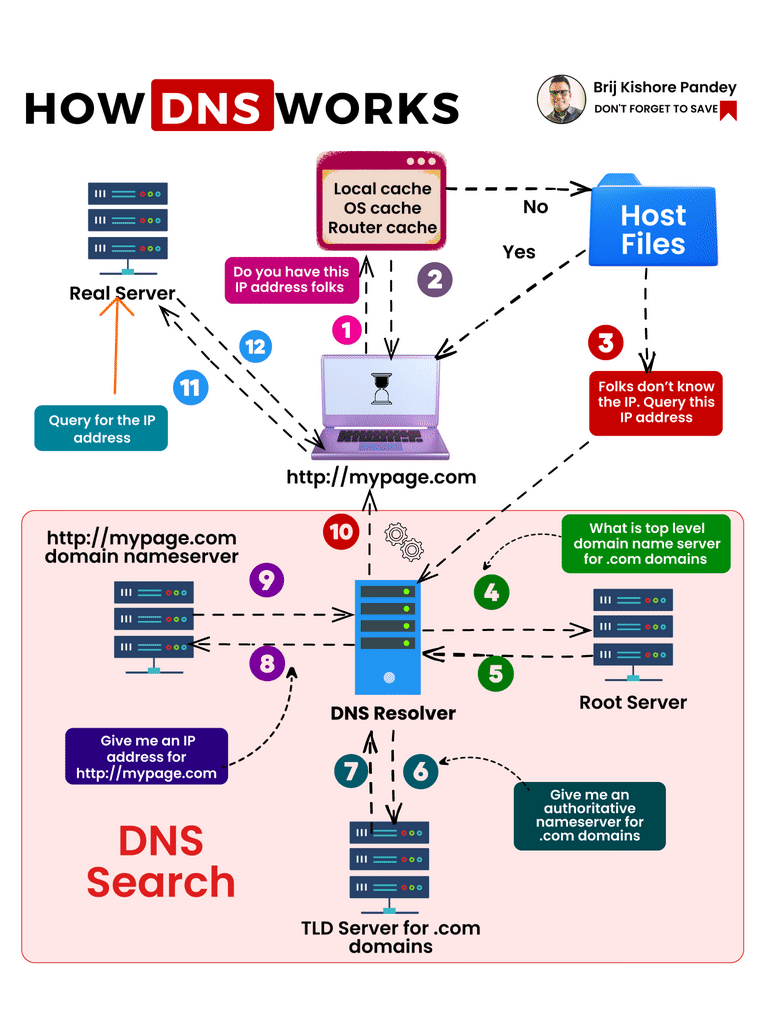
LinkedIn (and Credits): ![]()