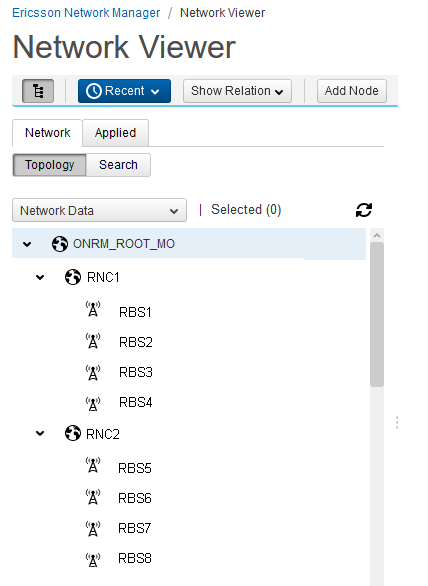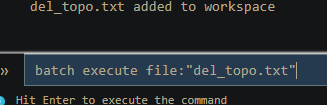Hi,
In ENM; I want to move an RBS from SubNetwork RNC1 to SubNetwork RNC2… does anyone know if it can be done with cli?
I’ve tried this:
cmedit set SubNetwork=ONRM_ROOT_MO,SubNetwork=RNC1,MeContext=RBS4 SubNetwork=ONRM_ROOT_MO,SubNetwork=RNC2
But get Error 1010 : An unknown attribute has been encountered; name SubNetwork in the MO class MeContext.
Suggested Solution : Verify valid attributes for the MO type in the latest models by executing the following cmedit describe command - “cmedit describe MeContext.*”
We have many RBS’s that should be moved from RNC1 to RNC2, and its a big job to manually delete them in ENM, and then create them again under the other RNC…
Hi, @Bartonsen the only way I know is to delete from one subnetwork and create under another. I will search python script if you need it.
Thanks. That is how we have been doing it (delete and add again). But its timeconsuming when you want to move 20+ RBS’s…
It would be perfect if it could be done with cmedit from Command Line Interface…
arne.py.zip (2.0 KB)
Check this python:
- replace PASSS with your passwords
- input is file nodes.txt with RBS to rehost
RBS1
RBS2
RBS3
- run it inside ENM with command
python arne.py RNC2
-
result is 2 files:
del_topo.txt - cli commands to delete RBSs from topology
cre_topo.txt - cli commands to create RBSs under RNC2
-
Both can be executed with cli command:
batch execute file:"del_topo.txt"
batch execute file:"cre_topo.txt"
Interesting!
Can be be executed from the ENM Shell Terminal?
I placed the files arne.py and nodes.txt under my home dir, but get this error when running python:
Traceback (most recent call last):
File “arne.py”, line 1, in
import enmscripting
ImportError: No module named enmscripting
Run it on scripting virtual maching
Got it!
Perfect! Thanks.
There is a line break missing after the last line in the two files created… how to add a newline (\n) with python?
The shell prompt is added to the last line when doing cat on the file…
cmedit delete NetworkElement=RBS4 -ALL --force[user@host-scp-0(enm1) ~]$
cmedit set NetworkElement=RBS4 controllingRnc=“NetworkElement=RNC1”[user@host-scp-0(enm1) ~]$
Just add end of line symbol here
with open("del_topo.txt", "w") as f:
f.write("\n".join(del_file) + "\n")
with open("cre_topo.txt", "w") as f:
f.write("\n".join(cre_file) + "\n")
I need to ask one final question…- its the first time I use scripting for this.
From where should the output files be executed?
Using the Shell Terminal on Scripting, I get cmedit: command not found
Its possible to use Command Line Interface and enter the commands one-by-one, but how to run them all in one batch?
It is not needed to execute it line by line. Open CLI web app and drop file to browser window. Then command is:
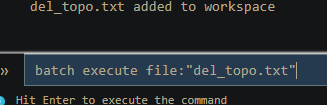
1 Like