Introduction
Sometimes we need to send our contact number to someone, so he can contact us (start a chat) via WhatsApp.
However, this is not that easy as it sounds. The other guy needs to save your contact in his phone’s address book. And also “wait” for WhatsApp to identify the new contact, to be able to chat.
Next, let’s see a very simple way to do that - to send a link to someone for him to immediately send you an instant message in WhatsApp.
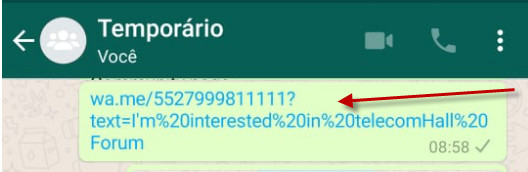
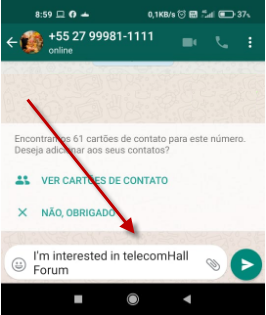
How to create your own link to chat in WhatsApp
The rule to create the link is very simple:
To create your own link, use: wa.me/<number>
Where the is a full phone number in international format.
Important: Omit any zeroes, brackets, or dashes when adding the phone number in international format.
Note: of course it would be better to use complete url as [https://wa.me/<number>](https://wa.me/%3cnumber)>
Examples:
Use: https://wa.me/1XXXXXXXXXX
Don’t use: https://wa.me/+001-(XXX)XXXXXXX
Chatting with other people without saving their numbers
There are also occasions where you occasion where you want to chat with someone in WhatsApp but you don’t want to save his number.
This is also easy, and you can use same approach: to begin a chat with someone without having their phone number saved in the phone’s address book, the only thing you need to know is the person’s phone number (and of course, tthey have an active WhatsApp account).
Create a link that will allow you to start a chat with them.
By clicking the link, a chat with the person automatically opens.
Click to chat works on both your Phone and WhatsApp Web.
Create a link with a pre-filled message
If you want to “enhance” your conversation, you can also pre fill a message in the link - the message will automatically appear in the text field of a chat.
Use https://wa.me/whatsappphonenumber?text=urlencodedtext
Where whatsappphonenumber is a full phone number in international format;
And urlencodedtext is the URL-encoded pre-filled message.
Important: replace every space (" ") in the message by “%20”
For example, if you want the link to have this text: “I’m interested in telecomHall Forum”
Then you should use this: https://wa.me/1XXXXXXXXXX?text=I'm%20interested%20in%20telecomHall%20Forum
Create a link with a generic pre-filled message
To create a link with just a pre-filled message, a generic text you can decide later for who to send, use https://wa.me/?text=urlencodedtext
Example: https://wa.me/?text=I'm%20interested%20in%20telecomHall%20Forum
After clicking on the link, you’ll be shown a list of contacts you can send your message to.
Conclusion
We just saw another quick TIP, to improve our efficiency.
We’ve learned how to create links to start chatting very quickly with someone using WhatsApp.
WhatsApp has a feature that allows people to create links, so any user can click and start a conversation (chat) directly with the person who created the link. This functionality is called “click to chat” and as you don’t have to save anyone’s phone number to message them, it simplifies interaction.
If you have any tip to help the community, feel free to create your new topic right now.
And if you want to test the functionality, you can contact me right now: