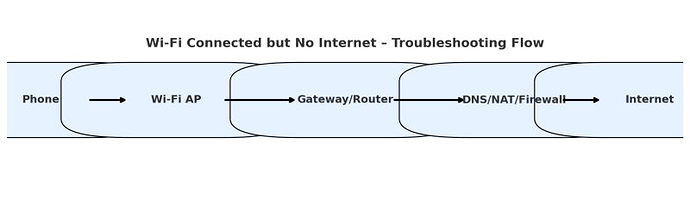We’ve all been there. Your phone shows full Wi-Fi bars, DHCP has already assigned you an IP, gateway, and DNS, yet the apps won’t load and web pages just keep spinning. Frustrating, right?
This problem is more common than you think — and it’s one of those cases where Wi-Fi itself isn’t the culprit. The client did its job (associated, authenticated, got an IP), but something beyond Wi-Fi is broken.
![]() How to Troubleshoot (Step by Step)
How to Troubleshoot (Step by Step)
When I debug such issues, I always go layer by layer:
![]() Check Gateway Reachability
Check Gateway Reachability
Can the phone ping its default gateway?
![]() If no → issue between AP ↔ switch ↔ router (misconfigured VLAN, trunking issue, or gateway down).
If no → issue between AP ↔ switch ↔ router (misconfigured VLAN, trunking issue, or gateway down).
![]() Ping a Public IP (e.g., [
Ping a Public IP (e.g., [8.8.8.8]
If this works, Internet path is alive.
![]() If fails, problem lies upstream (firewall, NAT, or ISP routing).
If fails, problem lies upstream (firewall, NAT, or ISP routing).
![]() Test DNS Resolution
Test DNS Resolution
Try ping [google.com].
If IP pings work but domains fail → DNS server unreachable or misconfigured.
![]() Traceroute
Traceroute
Reveals where the packet dies. Useful to identify whether traffic is blocked inside the LAN, at the firewall, or further upstream.
![]() Check Policies / ACLs on Controller or Firewall
Check Policies / ACLs on Controller or Firewall
Many times, SSID-to-VLAN mapping is fine, but outbound access is blocked by security policies.
![]() Real-World Causes I’ve Seen
Real-World Causes I’ve Seen
VLAN misconfigurations → Client gets DHCP IP but can’t reach gateway.
DNS failures → Clients can ping public IPs but can’t resolve domains.
Firewall rules → SSID mapped to VLAN but Internet access denied by ACL.
NAT issues → Clients stuck inside LAN with no outbound translation.
ISP outages → Internal network fine, but upstream connectivity lost.
![]() Key Takeaway
Key Takeaway
“Connected to Wi-Fi” only confirms that your device joined the SSID and got an IP address.
![]() True Internet connectivity depends on gateway reachability, routing, DNS, NAT, and upstream ISP health.
True Internet connectivity depends on gateway reachability, routing, DNS, NAT, and upstream ISP health.
So next time you or your users complain, “Wi-Fi is down”, remember:
![]() The wireless part may be perfectly fine — the real issue is often further along the path.
The wireless part may be perfectly fine — the real issue is often further along the path.
![]() Have you faced this scenario in your environment? What was the most unusual cause you discovered — DNS, firewall, or ISP?
Have you faced this scenario in your environment? What was the most unusual cause you discovered — DNS, firewall, or ISP?
LinkedIn: ![]()