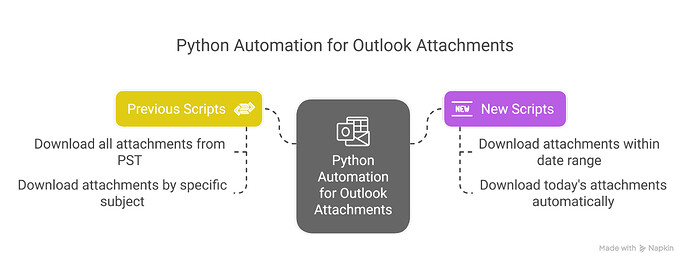Managing Outlook attachments manually can be time-consuming—especially when you’re dealing with bulk emails, specific subjects, or routine daily reports. Python makes this effortless by automating the process, saving time and reducing human error.
Previously, I shared how to:
![]() Download all attachments from PST emails using Python. [linkedin article]
Download all attachments from PST emails using Python. [linkedin article]
![]() Download attachments from emails with a specific subject. [linkedin article]
Download attachments from emails with a specific subject. [linkedin article]
Today, I’m excited to share two more practical scripts:
![]() Download attachments within a specific date range – useful for weekly or monthly reporting. [GitHub Link]
Download attachments within a specific date range – useful for weekly or monthly reporting. [GitHub Link]
![]() Download today’s email attachments automatically – perfect for daily automation routines. [GitHub Link]
Download today’s email attachments automatically – perfect for daily automation routines. [GitHub Link]
These scripts are part of a broader journey toward simplifying repetitive tasks using Python automation. If you or your team spends time manually handling Outlook emails, this can be a real time-saver ![]()
![]()
Follow me for more Python productivity tips, especially for telecom & enterprise workflows!