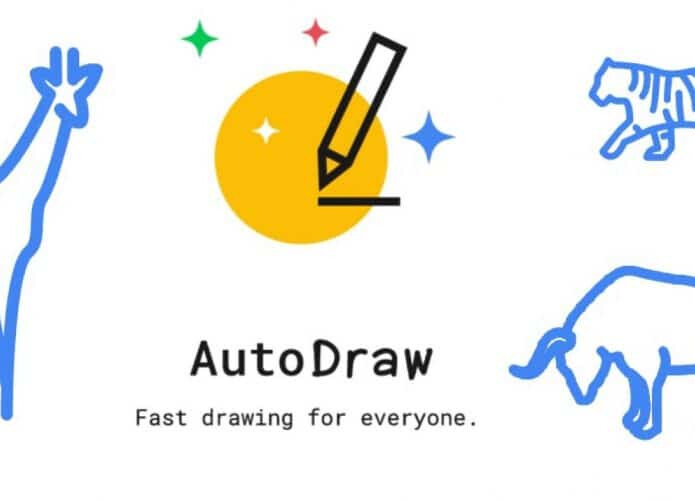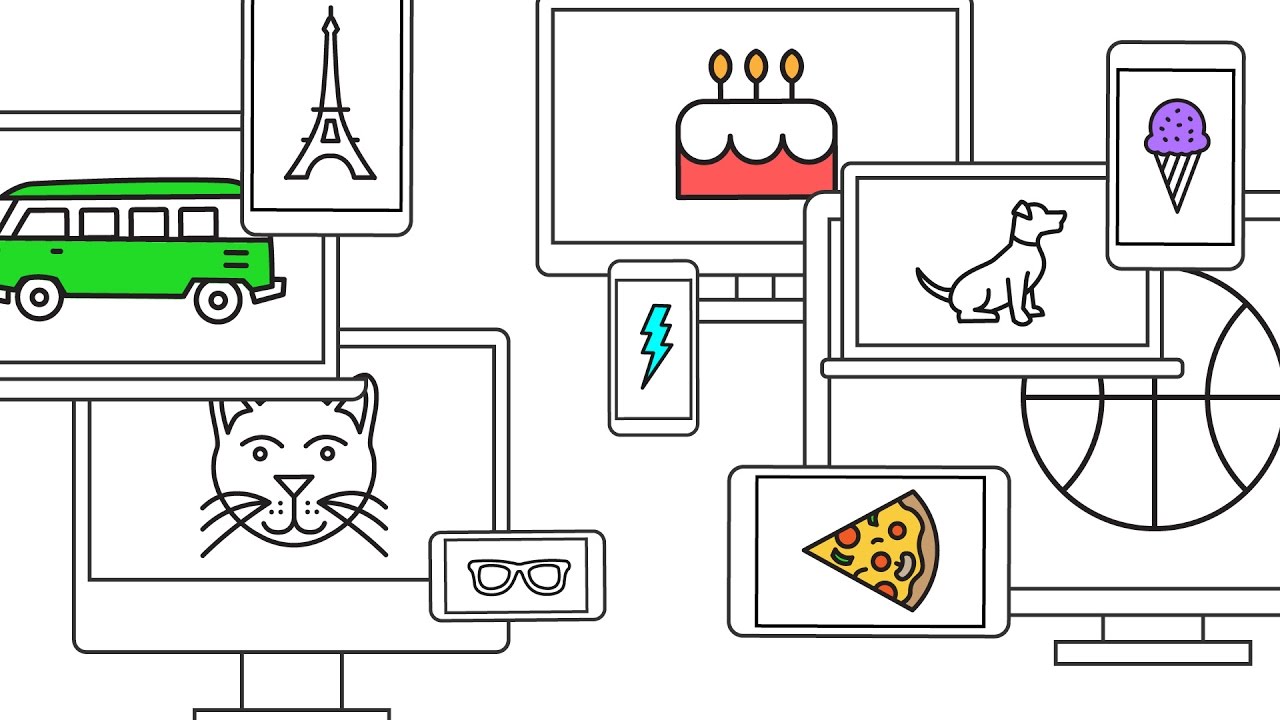Hello Experts.
Quick share today: an interesting AI-based drawing tool.
If you’re not good at drawing, it can help you. ![]() (Not to mention using it is very funny)
(Not to mention using it is very funny)
It can “read” strokes and doodles and turn them into complex drawings or symbols! ![]()
All this thanks to a robust artificial intelligence system. And best of all - as it’s used, it gets smarter (gradually increases the ability to recognize new designs and formats correctly).
It’s from Google and it’s free.
How to use
It’s very simple to use: go to www.autodraw.com and click on ‘Start Drawing’ to get started. Then select the drawing tool and create a freehand shape.
You will then see a bar at the top of the screen with the designs suggested by Google AI based on your initial draft.
Just select the one you like best and that’s it.
If you want, you can still share the result on social media.
Autodraw can help you in some presentation, for example. Or at least it will be “fun”, I assure you. ![]()
AutoDraw is a new kind of drawing tool. It pairs machine learning with drawings from talented artists to help everyone create anything visual, fast.
Ah, before testing there, take a look at this short video that Google made, quickly explaining Autodraw. ![]()