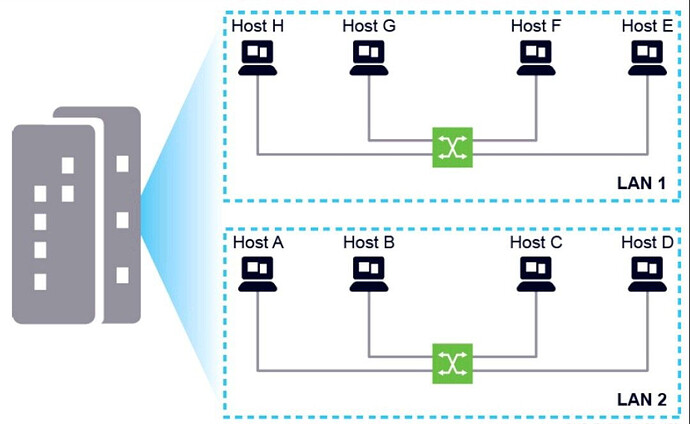-
Switch or bridge or even Tx devices works with L2 should have FDB.
-
FDB is forwarding database , it’s simply the Mac table.
-
Every time the switch receive frame from any host , it will check the source Mac of frame and save it to FDB.
-
Then switch will search for the destination Mac in it’s FDB , if it’s know, the switch will forward the frame to the destination.
-
If the switch can’t find the destination Mac in the table , it will flood the frame.
-
Flooding means sending the frame out of all ports except the receiving Port.
-
That’s means all other hosts will receive the frame.
-
When hosts received the frame from switch, it will check the destination Mac , and only the Host with this Mac will process the frame.
-
Other hosts will discard the frame.
-
If the frame is multicast or broadcast , it will be flooded.
This is simply how the switch or Tx L2 devices learn and forward traffic based on mac address.
LinkedIn: ![]()