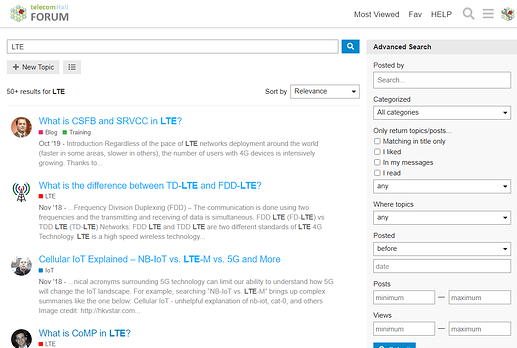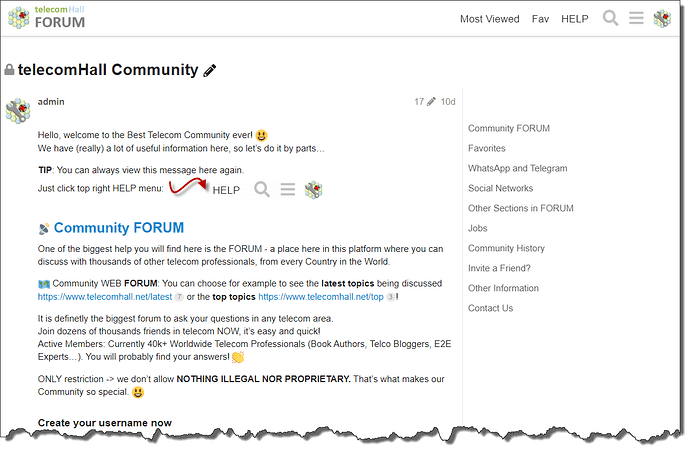We know it’s not easy to navigate, while it’s very easy to get lost, and miss some important information.
So, here you can find some tips, for you to gest most of all the resources we have here for you!
Go to Conversations
Maybe you are reading an article, or a big conversation, and want to go back to main home page, with list of Discussions.
Simply click Right-Top image of TELECOMHALL FORUM.
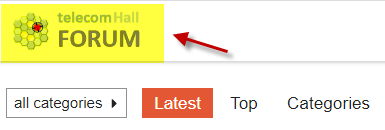
Remove Ads
We don’t like Ads - much probably the same as You! ![]()
But we use, with a simple purpose - to incentivate people to create username!
And why this?
We all know people don’t like to create username.
And if they don’t have username, they can not participate - they can not even Like a topic (Conversation).
And with no interaction, the Community purpose is left behind.
So, we use this “workaround”, mainly to reward those who participate - at least having a username created! ![]()
So, when you are logged to Community, with your username, you will see no more Ads!
In case you still see Ads, after logged, please let me know: @leopedrini. ![]()
Use Search
Yes, Search really works here!
Maybe you’re not a fan of doing “Searches”. But in this case, we like to encourage you to do so.
Just think about this:
There are currenlty more than 10k conversations in our Community (some of these conversations with more than 100 replies!).
Needless to say, chances are (very) high that you will find something to help you!
So, this is maybe the first recommendation: do a search for any terms you want. Try searching for LTE, for example.
Use Search by Latest Post
Of couse, depending on your terms, you’re going to find a lot of Conversations.
And some of these Conversation can be from several years ago.
So, instead of RELEVANCE, a good tip is to view Search Results by “Latest Post”.
This will bring to you the newest Conversations!
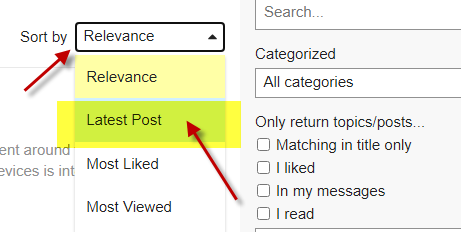
Use the Menus in the Right-Top
There are some really useful shortcuts/menus that you can use in the right-top corner.
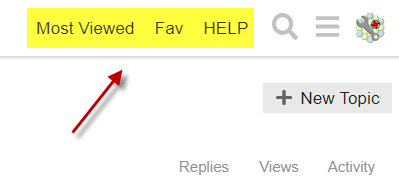
You can click:
Most Viewed
To visualize the mst viewed topics.
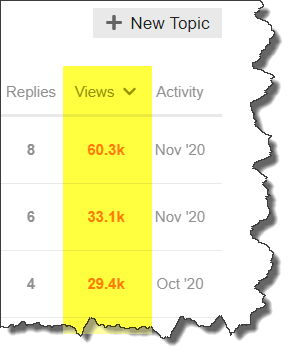
Fav
To visit the Favorites Page (the Favorites every Telecom Professional needs).
HELP
This is certainly one of the best shortcut to know. Anytime you get lost, just click “HELP” there, and you come back to Main Home Page:
Tip: note that you can use a right menu to navigate in that page, and in some pages like articles.
Following Conversations
There are some great options to choose, in order to follow (or not) any conversation.
When you create a Topic, you start to receive notifications, for example e-mails.
“You will receive notifications because you created this topic.”
But let’s see how you can change your options…
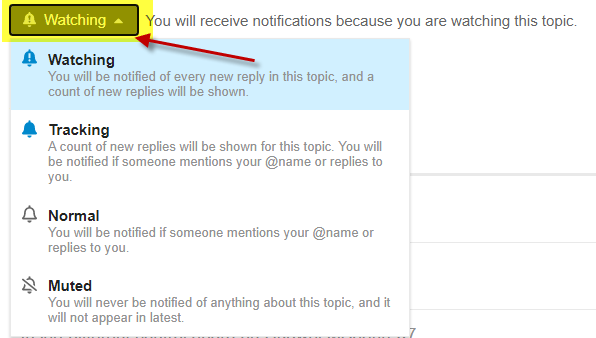
At the end (Bottom-Left) of any conversation you can choose the options to follow (or not) it.
Watching
You will be notified of every new reply in this topic, and a count of new replies will be shown.
Tracking
A count of new replies will be shown for this topic. You will be notified if someone mentions your @name or replies to you.
Normal
You will be notified if someone mentions your @name or replies to you.
Muted
You will never be notified of anything about this topic, and it will not appear in latest.
Remember that you can set your Preferences for whatever you want - even do not receive e-mails, if that is what you desire.
Best Practices:
- For every post, you can change the post setting to “Watching” when you want to follow a discussion on a post
- Before starting a new post, use search to see if there is a post that exists so that you can find an existing answer in no time and we don’t have to moderate and merge your topics with the existing ones.
What do You Want?
To finish, maybe one of the most useful tip.
You need to know what do you want!
As you know, here in the Community (Webforum, WhatsApp/Telegram groups, etc…) it is NOT allowed to ask for Documents! We do not allow nothing illegal, and nothing proprietary from Vendors! If this is what you’re looking for, sorry, this is not the place for you!
But if you want to learn or to get a job for example, we are here for you! ![]()
Learn
If you want to learn, there’s no better way than participating in the Conversations.
You can ask (create) a new Topic, in case you have any doubt;
You can answer - and all the Community will thank You a lot;
But maybe you’re “shy” to start… But nothing keep you from reading and learning throught experts experience sahring! You can, for example, Like a post (conversation) you think was nice or useful - this will stimulate the experts to continue answering!
Get a Job
If your intention is to get a Job, the we can also help.
But You don’t need to ask for help, like “Find me a job please”, and show your CV / Experience.
The best thing to do, again, is to participate in Community.
When you participate in Community webforum, people will start to see you’re either an expert (if you answer a lot of posts) or a motivated guy (eager to learn). These are the 2 characterists people want when hiring someone.
And you can join JOBS groups in WhatsApp and Telegram.
To join JOBS groups (and also other tehcnical discussion groups) you can visit here and foloow instructions: WhatsApp/Telegram - telecomHall Groups
Conclusion
If you are a Telecom Professional, you know how hard is to find a good place to have healthy discussion.
A webforum where you can find any kind of help you need - and get assistance from the best Experts in the World.
This place exist: and you a member. telecomHall only is reality because of you, and all the others that spend their time collaborating together.
And together we are much better than alone, don’t you agree?