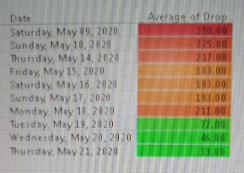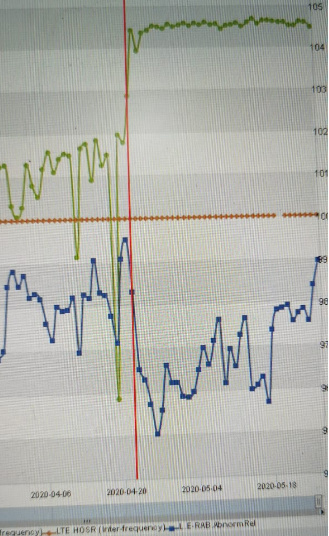This way, i will check them manually on a weekly basis.
You don’t recommend this solution, right?
Of course, it is a good feature.
But why should I leave it ON if I don’t have new sites nor major changes?
Maybe I’ll switch it ON every now and then…
So you Deactivated the ANR. Do you recommend it?
One more thing: As per my experience Raise Ticket will totally waste of time, only focus on below task :
Find out Top Impact Cells and Plot on Mapinfo with Target Cells (High Attempt)
I think the current value is 320 ms.
Yes by default is 320.
First confirm me if impacted cells belong to Rural areas or Dense areas.
Hello, let me share what happened last week.
My top worst cell in terms of eRAB drop, having more than 700 abnorm releases.
I plot all its relation on Mapinfo and deleted based on distances.
I did not have any attempt in the LNCELL with the deleted neighbors
But the drop decreased to 30 abnormal releases.
I don’t know why it did not log any attempt with the far distant cells in the LNCELL.
You can keep first tiers Neighbours and remove rest of them, make sure ANR is Deactivate on Particular that cell too.
Do not completely rely on NCELL.
I will open a ticket with Huawei suggesting to set it to Manual mode instead of auto and manually checking ANR suggestion on U2020.
If that is not recommended i will add far distant cells to the blacklist.
If that don’t solve the problem, I will deactivate ANR and enable it from time to time during major events, like new sites and optimizations.
There are many parameters you can play.
ANR feature between vendors quite similar.
My opinion to check detail what is the issue on worst cell first before generally apply on network.
I can see HOSR improved with drop count reduced.
Either the cell is overshooting or you have pci clash.
ANR will keep the relationship if it has HO attempts.
So some UE is reporting on these 20 km cells…
Dears,
We have also observed this:
Due to tropospheric bending (ducting phenomenon) cells from other countries will be detected and added by ANR as intra RAT nbrs.
You can overcome this issue by adding other PLMN ids in black list (Ncellplmn list in Huawei).
You can switch OFF/ON, but the better way is tuning the timing for add or remove neighbors.
I don’t agree to switch OFF ANR in Huawei.
Hi,
Can you advise how to activate ANR deletion in Huawei and appreciate if you could also share the fine tuning parameters.