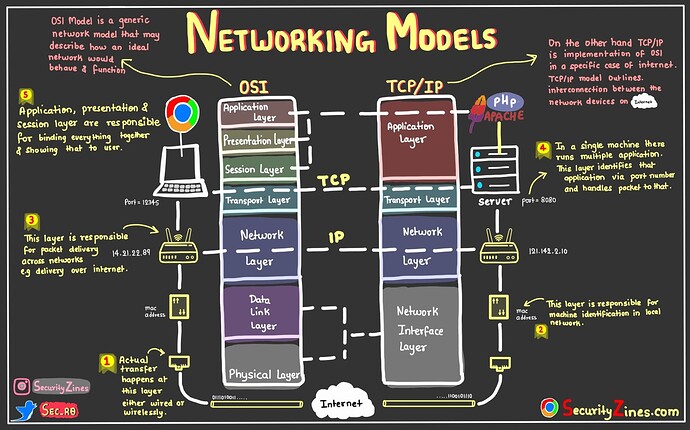If you’re an IT professional, knowing the OSI Model is a must in 2023
Knowing the OSI Model is no longer only for networking folks. In today’s interconnected world, it’s becoming essential knowledge for everyone in the tech industry.
𝗧𝗵𝗲 𝗢𝗽𝗲𝗻 𝗦𝘆𝘀𝘁𝗲𝗺𝘀 𝗜𝗻𝘁𝗲𝗿𝗰𝗼𝗻𝗻𝗲𝗰𝘁𝗶𝗼𝗻 (𝗢𝗦𝗜) model is a conceptual framework for understanding how computers communicate with each other.
let’s think of the OSI model as a postal system for the internet.
In this system, we have seven steps (or layers) that information takes from one computer to another.
Each layer has a specific job and these jobs need to be done in a certain order, like when you send a letter through the post office.
-
𝗣𝗵𝘆𝘀𝗶𝗰𝗮𝗹 𝗟𝗮𝘆𝗲𝗿 (𝗟𝗮𝘆𝗲𝗿 𝟭)
 : Like a mail truck, this layer is responsible for the actual delivery of data. In a computer, it’s the physical parts like the cables and wires
: Like a mail truck, this layer is responsible for the actual delivery of data. In a computer, it’s the physical parts like the cables and wires  that carry the data from one computer to another.
that carry the data from one computer to another. -
𝗗𝗮𝘁𝗮 𝗟𝗶𝗻𝗸 𝗟𝗮𝘆𝗲𝗿 (𝗟𝗮𝘆𝗲𝗿 𝟮)
 : This layer is like the sorting process at the post office. It prepares the data for transport on the physical layer by packaging it up
: This layer is like the sorting process at the post office. It prepares the data for transport on the physical layer by packaging it up  and adding a delivery address
and adding a delivery address  .
. -
𝗡𝗲𝘁𝘄𝗼𝗿𝗸 𝗟𝗮𝘆𝗲𝗿 (𝗟𝗮𝘆𝗲𝗿 𝟯)
 : This is like the system the post office uses to determine the best route for the letter. This layer finds the best path
: This is like the system the post office uses to determine the best route for the letter. This layer finds the best path  for the data to get to its destination.
for the data to get to its destination. -
𝗧𝗿𝗮𝗻𝘀𝗽𝗼𝗿𝘁 𝗟𝗮𝘆𝗲𝗿 (𝗟𝗮𝘆𝗲𝗿 𝟰)
 : Think of it as a security check. It ensures that the data arrives safely without any errors, like making sure that your letter isn’t damaged when it arrives.
: Think of it as a security check. It ensures that the data arrives safely without any errors, like making sure that your letter isn’t damaged when it arrives. -
𝗦𝗲𝘀𝘀𝗶𝗼𝗻 𝗟𝗮𝘆𝗲𝗿 (𝗟𝗮𝘆𝗲𝗿 𝟱)
 : This layer is like making sure the mail is delivered to the correct mailbox
: This layer is like making sure the mail is delivered to the correct mailbox  . It establishes, maintains, and ends communication with the receiving device.
. It establishes, maintains, and ends communication with the receiving device. -
𝗣𝗿𝗲𝘀𝗲𝗻𝘁𝗮𝘁𝗶𝗼𝗻 𝗟𝗮𝘆𝗲𝗿 (𝗟𝗮𝘆𝗲𝗿 𝟲)
 : This layer is like the person who opens the letter and translates it into a language you understand. It changes the data into a format that the receiving computer can understand.
: This layer is like the person who opens the letter and translates it into a language you understand. It changes the data into a format that the receiving computer can understand. -
𝗔𝗽𝗽𝗹𝗶𝗰𝗮𝘁𝗶𝗼𝗻 𝗟𝗮𝘆𝗲𝗿 (𝗟𝗮𝘆𝗲𝗿 𝟳)
 : This is like the contents of the letter itself - the information you want to communicate. This is the data that the user interacts with, like your email
: This is like the contents of the letter itself - the information you want to communicate. This is the data that the user interacts with, like your email  or web browser
or web browser  .
.
𝗧𝗖𝗣/𝗜𝗣 is another model used for networking and it stands for “Transmission Control Protocol/Internet Protocol.”
-
𝗡𝗲𝘁𝘄𝗼𝗿𝗸 𝗜𝗻𝘁𝗲𝗿𝗳𝗮𝗰𝗲 (𝗟𝗮𝘆𝗲𝗿 𝟭)
 : This is a combination of OSI’s Physical and Data Link layers.
: This is a combination of OSI’s Physical and Data Link layers. -
𝗜𝗻𝘁𝗲𝗿𝗻𝗲𝘁 (𝗟𝗮𝘆𝗲𝗿 𝟮)
 : This is similar to OSI’s Network layer.
: This is similar to OSI’s Network layer. -
𝗧𝗿𝗮𝗻𝘀𝗽𝗼𝗿𝘁 (𝗟𝗮𝘆𝗲𝗿 𝟯)
 : This combines the functions of OSI’s Transport and Session layers.
: This combines the functions of OSI’s Transport and Session layers. -
𝗔𝗽𝗽𝗹𝗶𝗰𝗮𝘁𝗶𝗼𝗻 (𝗟𝗮𝘆𝗲𝗿 𝟰)
 : This layer combines the OSI’s Presentation and Application layers.
: This layer combines the OSI’s Presentation and Application layers.
Credits: ![]()