Installation
JAVA is not installed
Boda parsers needs JAVA to be installed.
There are a few ways to determine if Java is installed on a machine.
The fastest is via Command Line.
Open a command window or terminal and enter:
java -version
If Java is installed and the PATH is configured correctly, your output will look like:
java version "1.8.0_31"
Java(TM) SE Runtime Environment (build 1.8.0_31-b13)
Java HotSpot(TM) Client VM (build 25.31-b07, mixed mode, sharing)
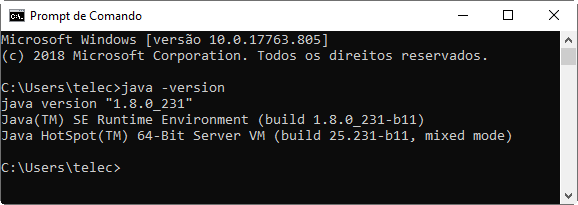
If you see any other kind of message (like the one below) you need to check elsewhere.
'java' is not recognized as an internal or external command, operable program or batch file.
In this case, please contact Help & Support Center.
No Administrator Rights
In case you don’t have right to install software in you computer, maybe for example due to corporate policies, you can run portable version for both Boda and PostgreSQL database.
- Boda Lite portable: You can find portable installation links in the Install page.
Portable apps don’t need to be installed. You only need to download, unzip, and run the program to get started. That means you can throw a portable app on a flash drive and run your apps from any Windows computer. However, please not this is NOT recommended to use Boda as portable. Portable is more like a “workaround”, and to get full set of features, it’s better to install both apps in your system.
It’s worth to use a second computer, like a personal one.
Note: Remember that Boda is an open source tool, and for this reason we rely solely on everyone’s feedback and participation.
Resources
- Boda Quick Reference Guide Boda Quick Reference Guide