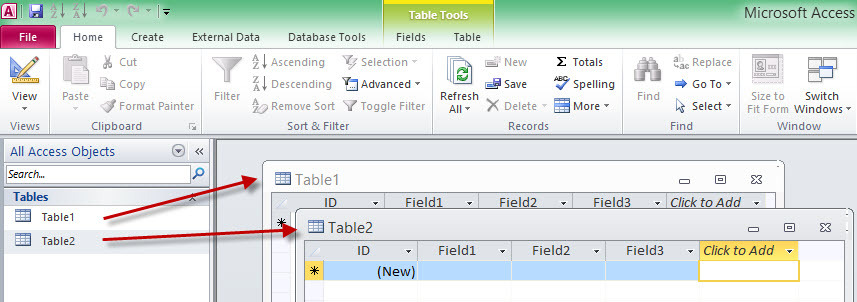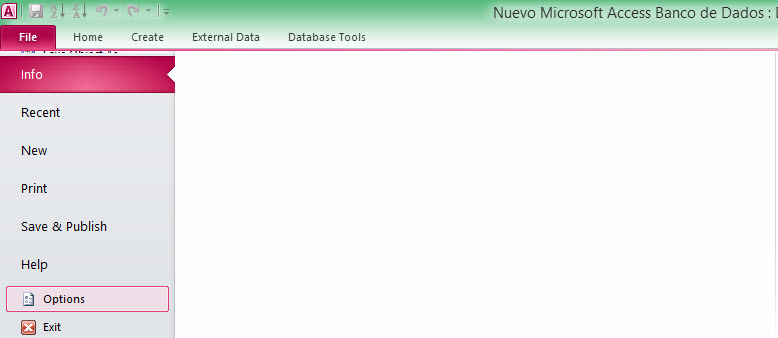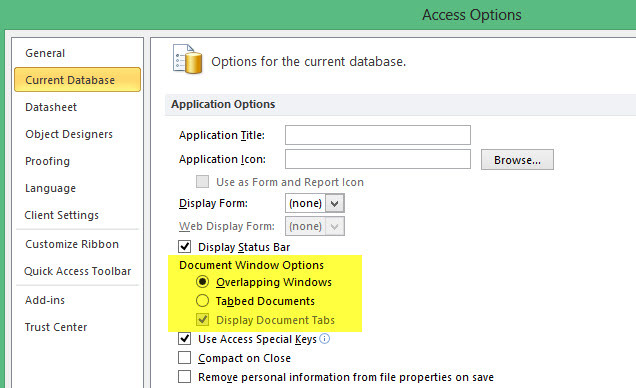Hello Friends.
I have a problem with some Access databases.
I am using Microsoft Access version 2010.
Most of databases uses tabbed document format. But sometimes i find a database with a “stranger” behavior. The views are overlaped, not as Tabs side by side.
Does anybody here knows why this happens? (I want to always show tabs, not overlaped).
Hello, this is a setting you can configure.
-
Open the Database that you want to change the tabbed view settings.
-
On the Ribbon, click File tab, then click the Options button.
-
Click Current Database item.
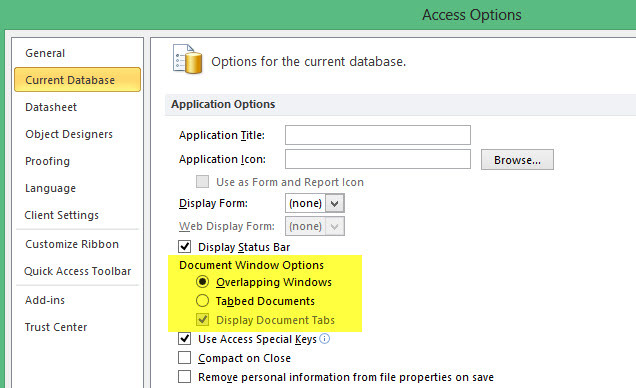
Now: Look for “Document Window Options”
If you want overlaped view, choose “Overlapping Windows”.
If you want tabbed view choose “Tabbed Documents”.
And of course make sure that “Display Document Tabs” is checked.
Note that this apply to the current database only; You need to change this setting manually for other databases.