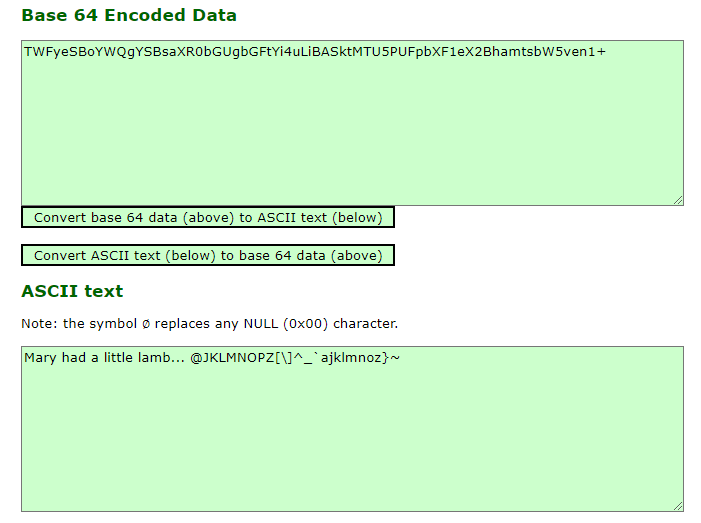To retrieve hidden passwords, i used to access the File menu and click “Export…”; than check the “Export Site Manager entries” box and click OK.
I use to open the XML file, and check the plain password.
Usernames are on the User line <User>myUserName</User>
Passwords are on the Pass line <Pass>myUserNamePassword</Pass>
But for new versions of Filezilla, the password is not plain anymore!
It is encrypted. I cannot see it anymore.
<Pass encoding="base64">bXlVc2VyTmFtZVBhc3N3b3Jk</Pass>
Any help?
I need this because i forgot the password of some BSC/RNC i use to download files. 
Carlos